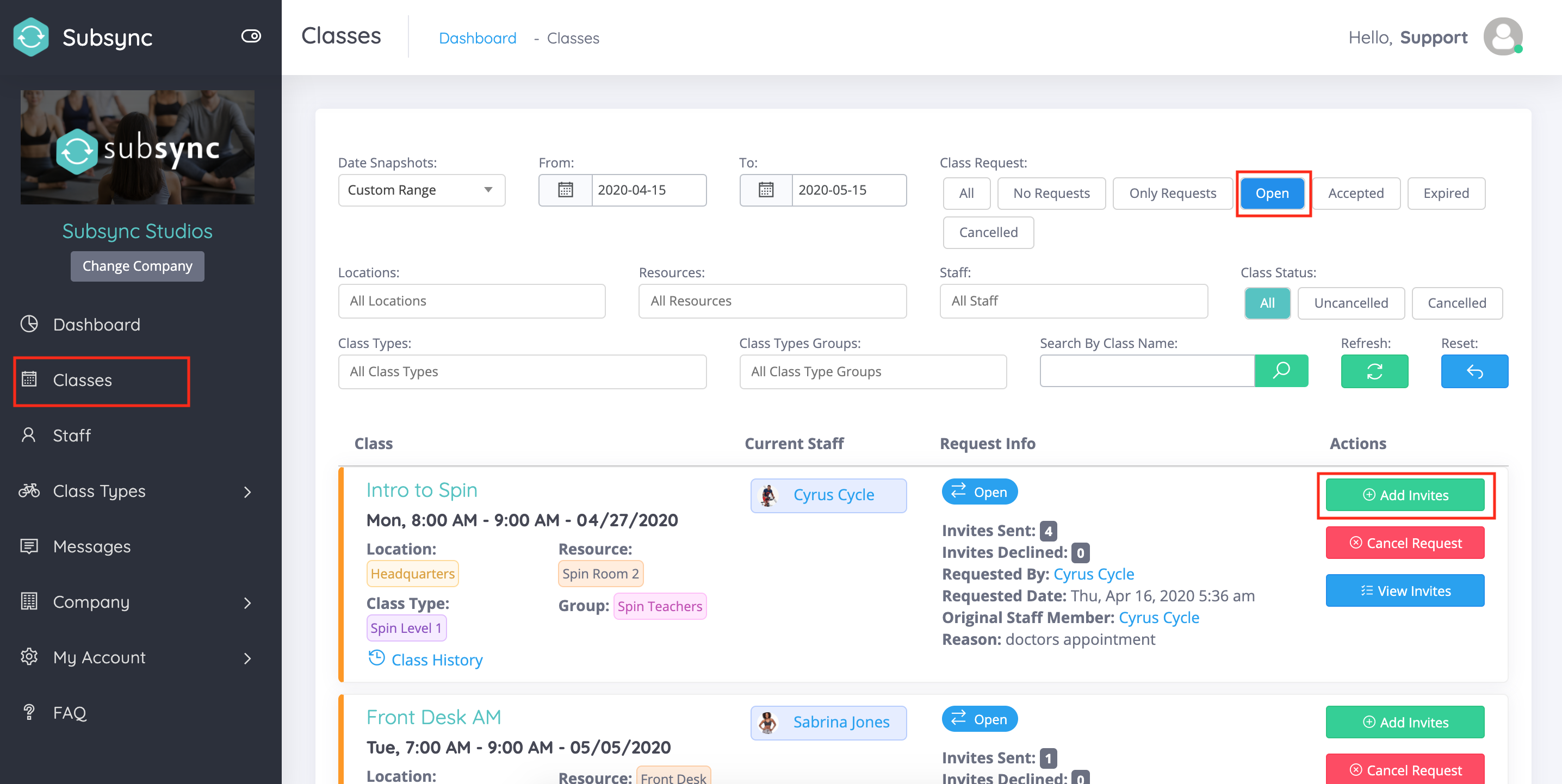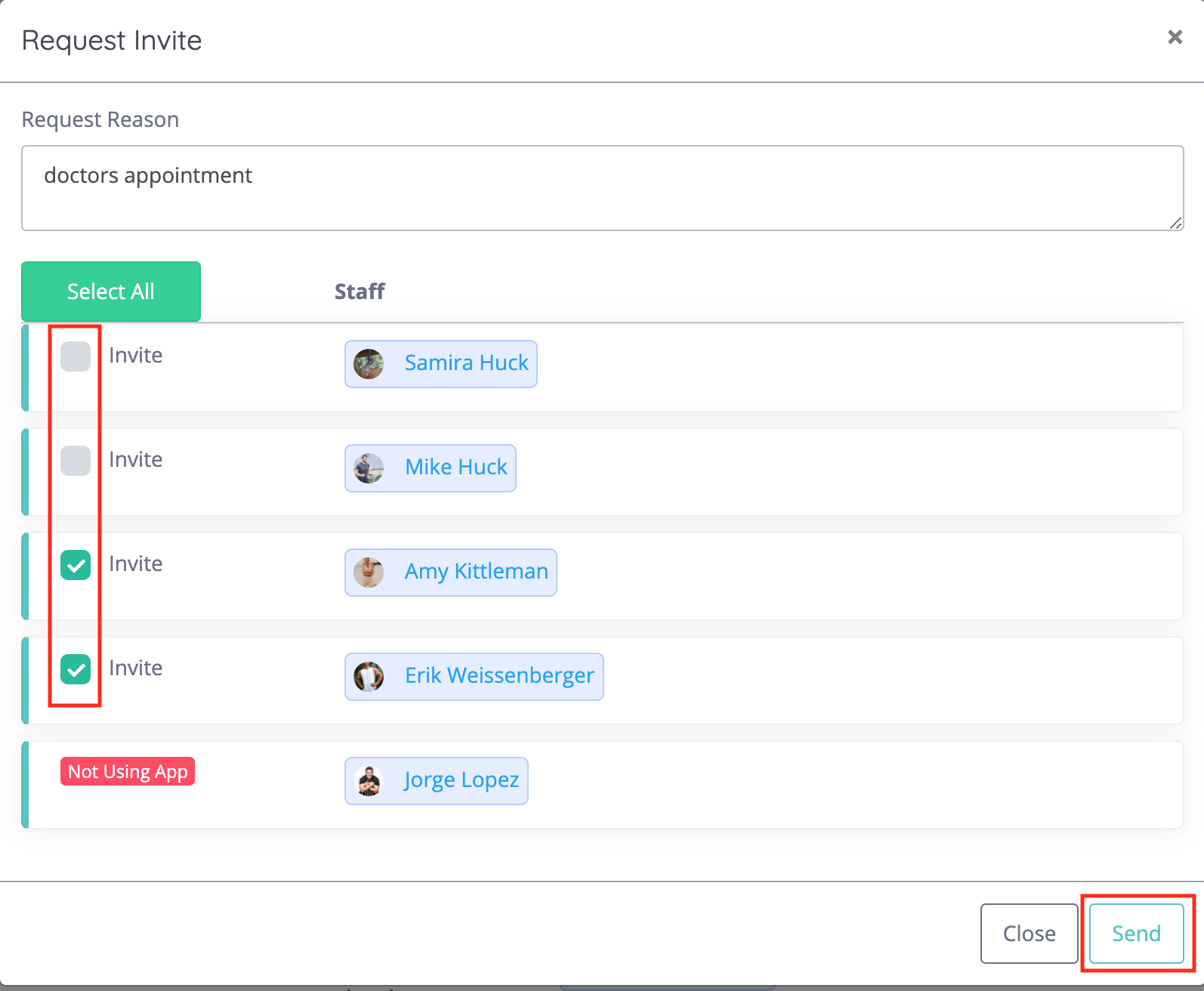Absolutely! Go to your Classes page from the sidebar menu. Search for the Class by name or date. When you find the class go to the Actions column and select +Add Invites. If there are more Staff available that are pre authorized to teach this class select their names and Send the invite out. If nobody picks up the request the class will remain on the schedule for the original Staff member. If you would like to add another invitee that is not on the Preauthorized list of additional invitees make sure you update their Class Types to match that class from their Staff details page.