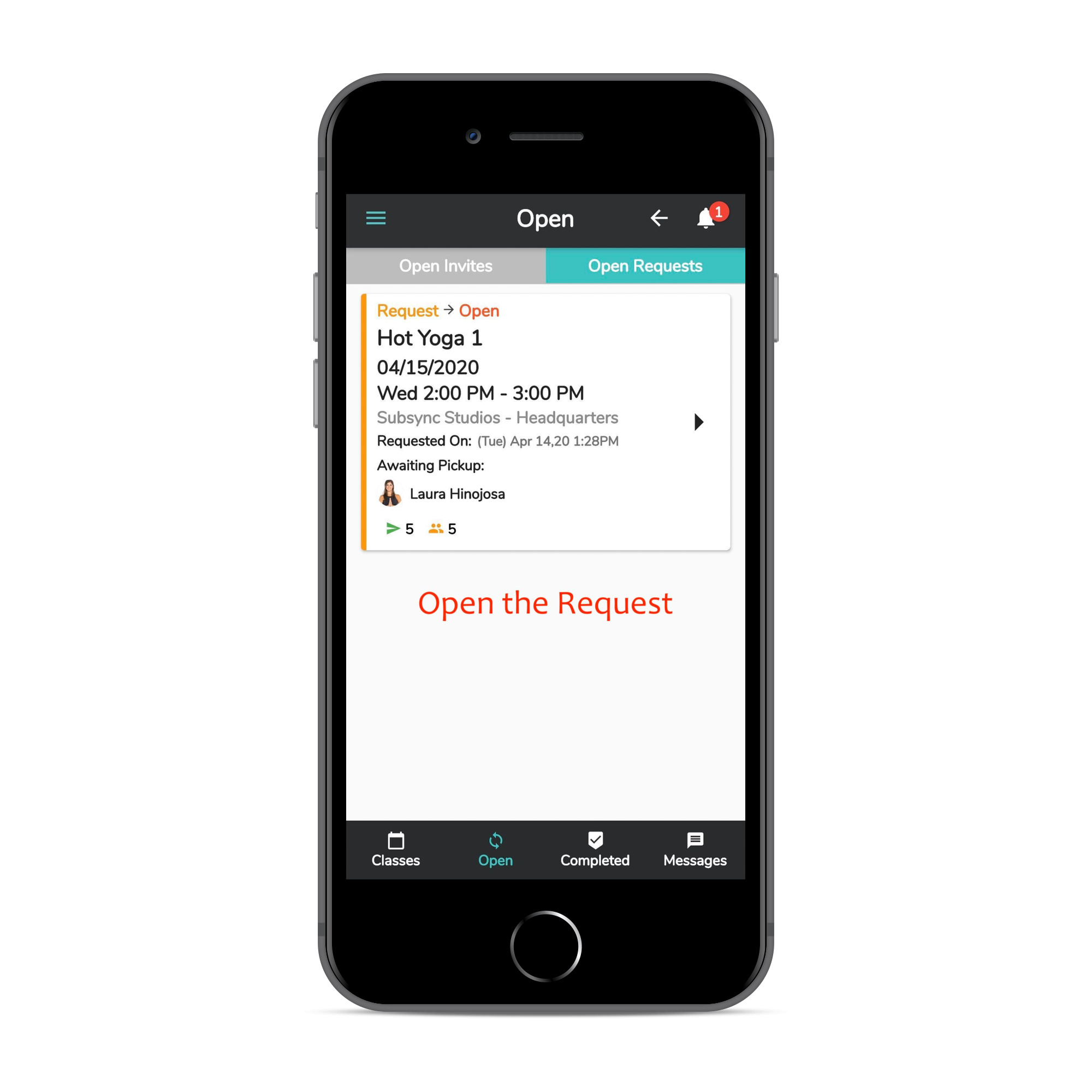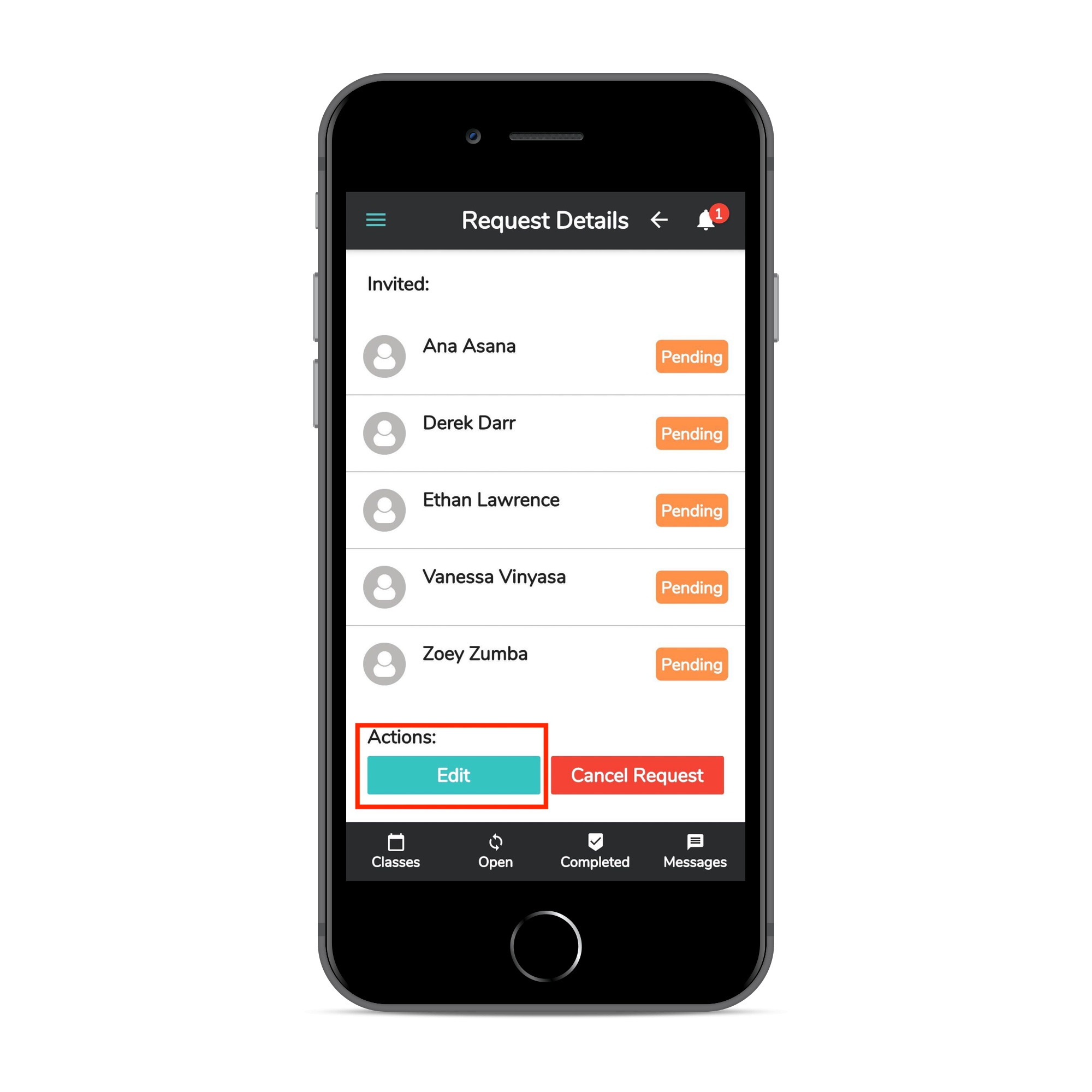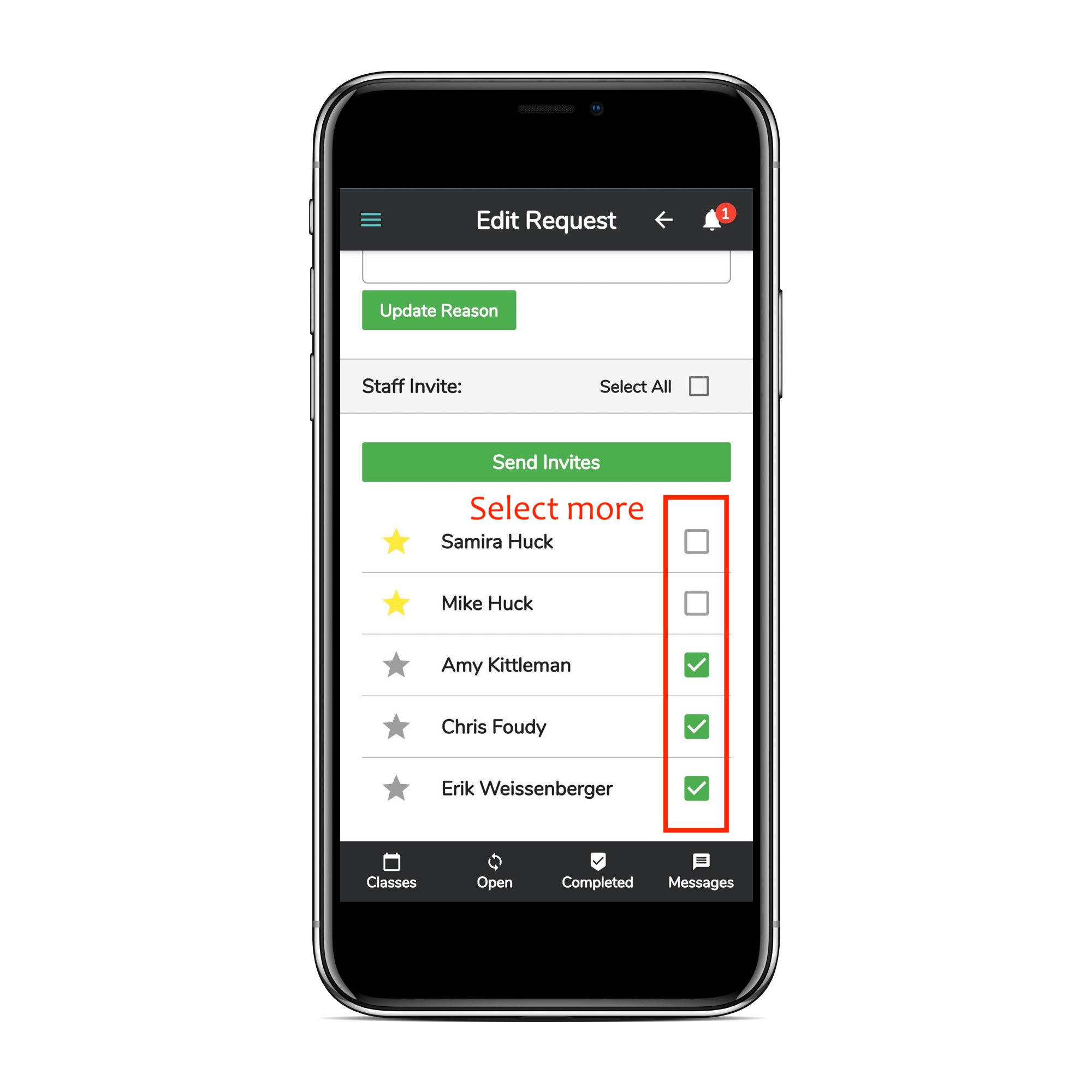Absolutely!
In your app go to:
- Open
- Open Requests
- Click on the Request
Scroll to the bottom and click Edit, from there you can add more teachers to the invite if more teachers are applicable. If you are unable to select from a list of teachers you may need to reach out to the team member who oversees your Subsync account to see if there are any more applicable teachers that can be added. If no teachers pickup your substitution request you are still accountable to teach the class as originally scheduled.