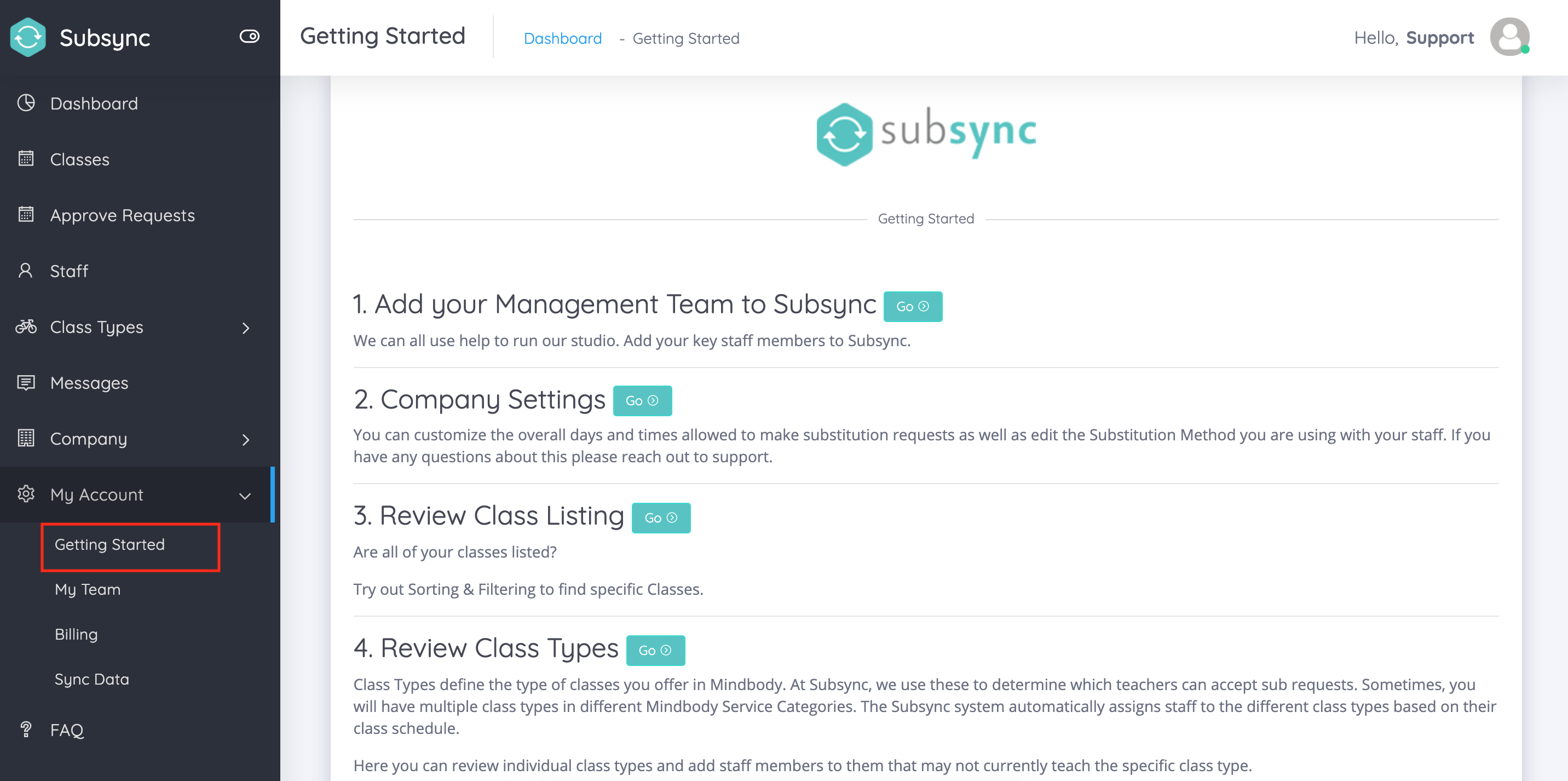We hear you and we built simple steps to guide you through the process. Go to My Account on the sidebar menu and click on Getting Started. These 8 simple steps will get your account kick started as quickly as possible. Remember when you synced your Mindbody account to authorize with your Subsync account we pulled all the data about your staff, class types and class schedules to be created from your current Mindbody information. Everything in your account should be ready to go in terms of correct data. However, we do recommend you double check that all your class types are in your account, you can also custom create groups, and you can add more class types to any individual Staff if you please. Once you have reviewed the steps with one click you can send an email invite to all your active staff so they can login to their account in their new Subsync mobile app. Your final and most important step is to set a Go Live Date so that your teachers can officially start submitting for substitution requests. Please reach out to support if you have any questions about getting started.