From the left sidebar menu click on Staff, click on the individuals name. Click on the Requests submenu. From here you are able to view a full history of all details related to any substitution requests this Staff has made. If that Staff member cancelled the invite, if the invite was picked up, what date and time the requests were submitted, and what the reasons were why they could not teach the class themselves and therefore required someone else to substitute on their behalf. Many studios utilize this full historical information for their employee reviews.
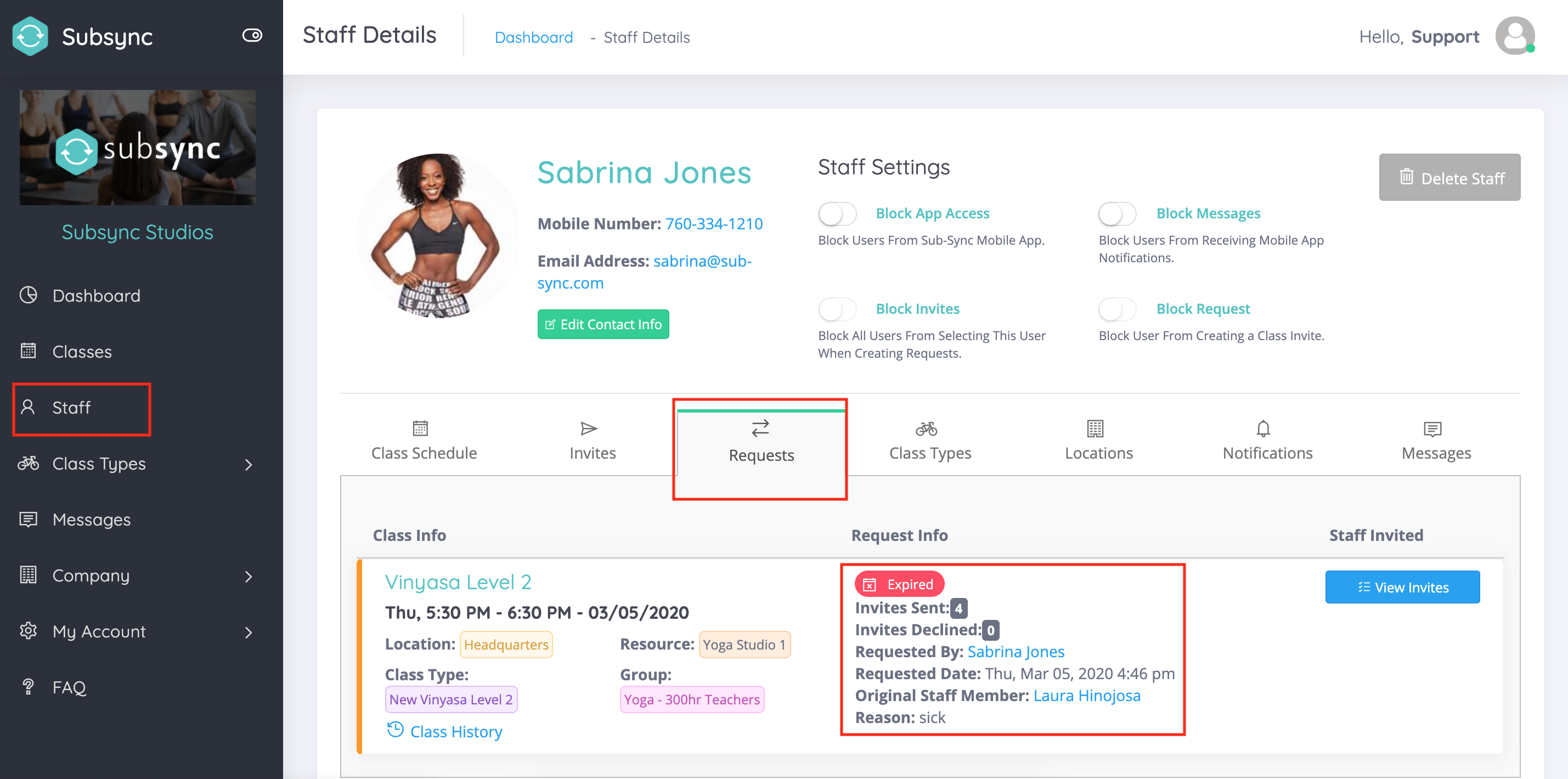
How can I view a detailed history of a Staff’s Substitution Requests?
Not finding what you're looking for? Chat with us
