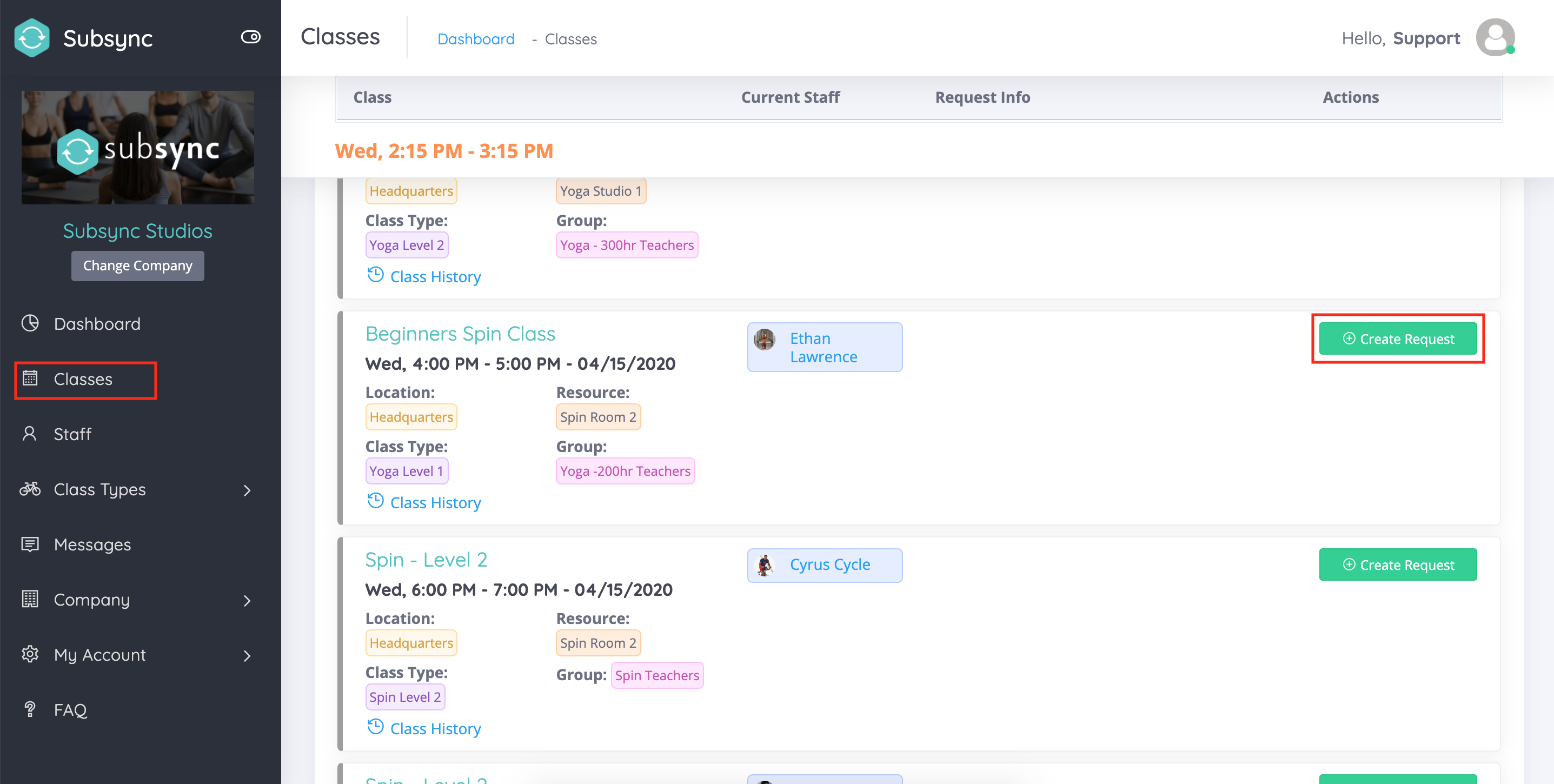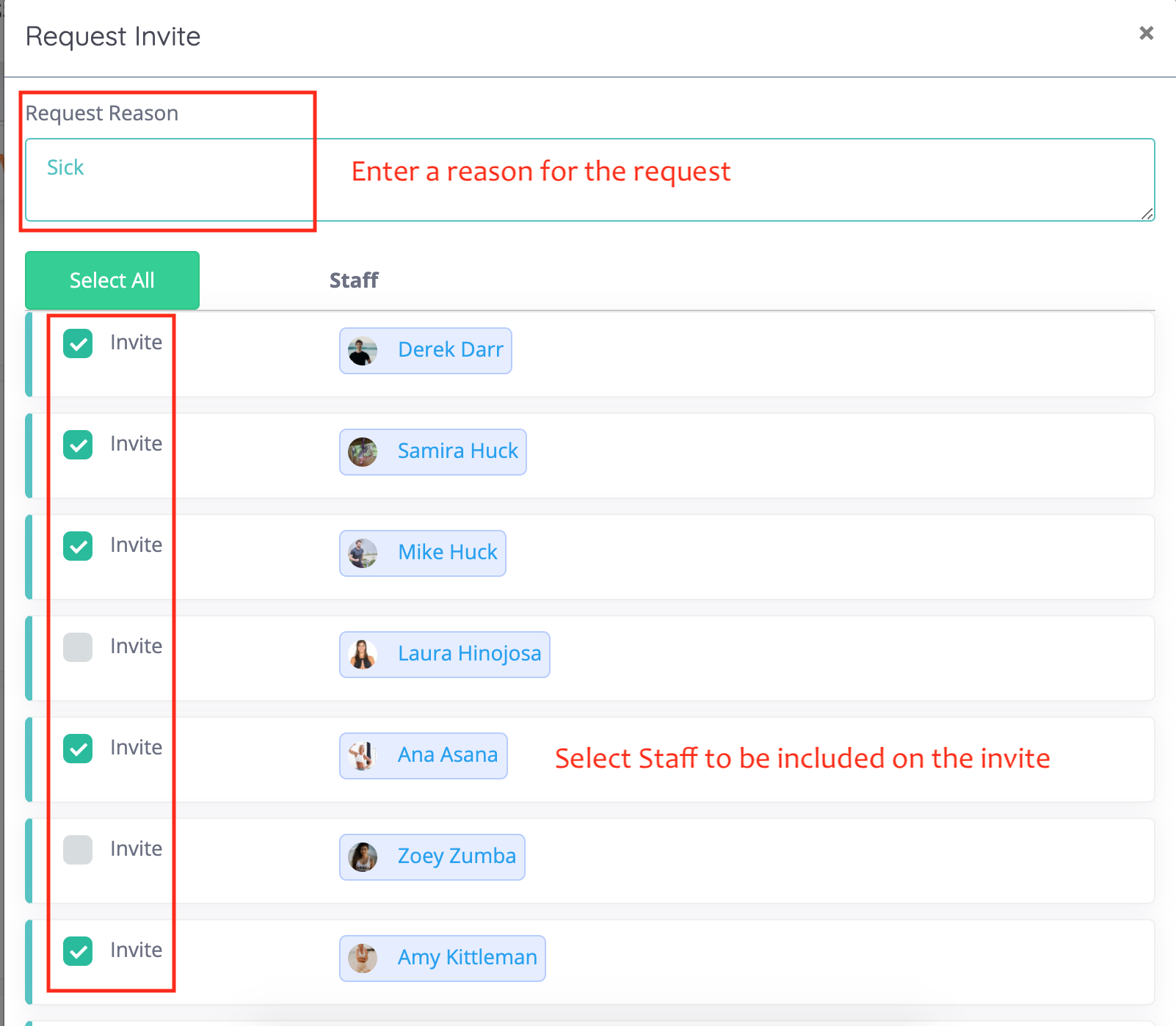Of course! Go to your Classes page from the sidebar menu. Search for the class that requires a sub and to the far right column labeled Actions you will see the option to +Create Request. From here you will have the option to input a Request Reason and select any of the PreAuthorized Staff to receive the invitation to substitute for the class. Don’t forget to click Send to complete the request process.