Login to the app, as a default view you will see today's schedule. Toggle across the top menu to find the date you wish to create a request for by scrolling to the right. Once you have found the class click on it. Then click Create a Request. You will be required to enter a reason for the request. You can either select all or select the teachers you wish to include in the invite. Once you are ready click on Submit Request. Instantly those other teachers will be notified of you request. If you need to edit the invite in your app go to Open on the bottom menu, then click on Open Requests. Click on the request and scroll to the bottom. From here you can click edit if you would like to add more teachers to your invite. Or if you no longer need coverage you can click Cancel Request. Once someone accepts the invite you will receive a notification that they are now teaching the class you requested coverage for.
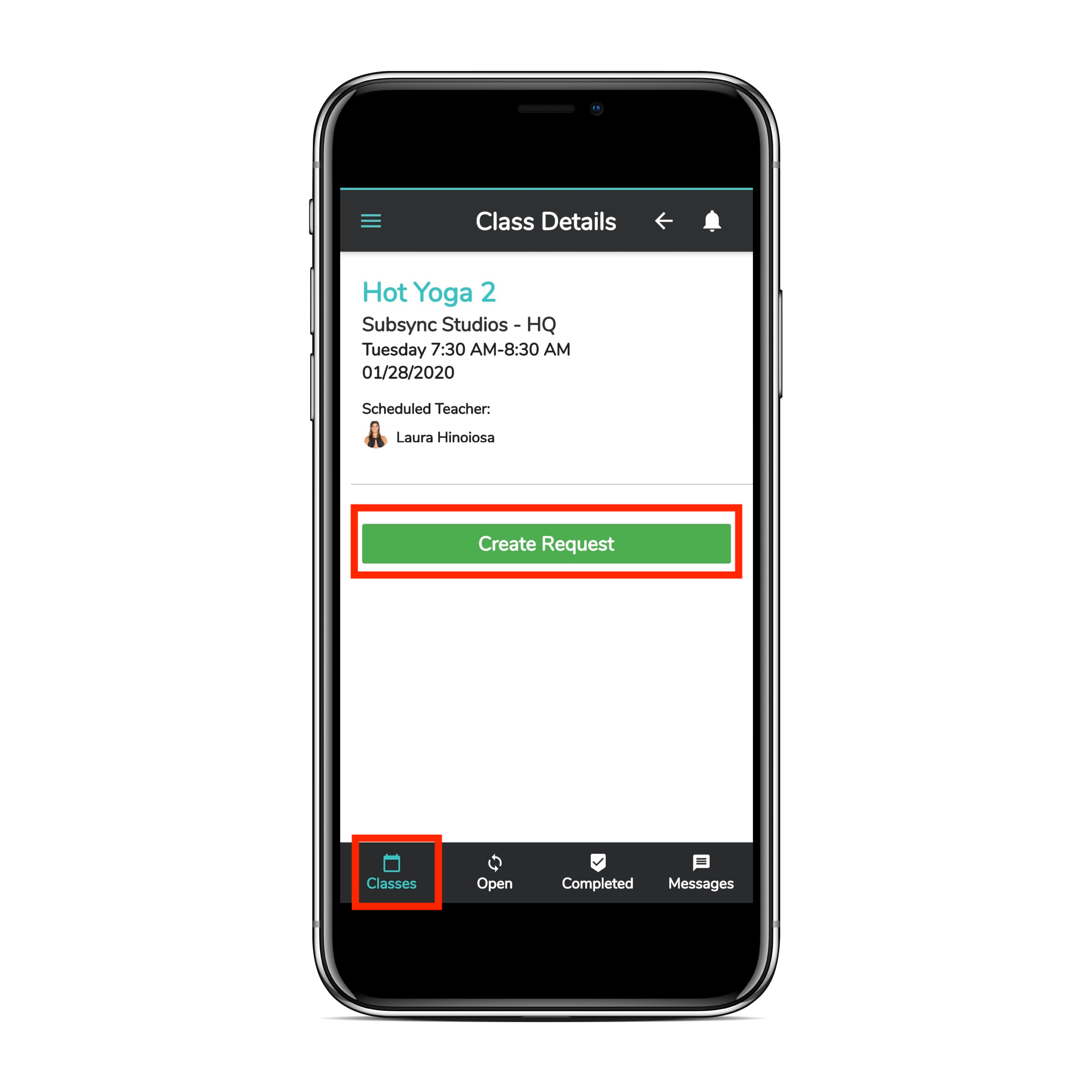
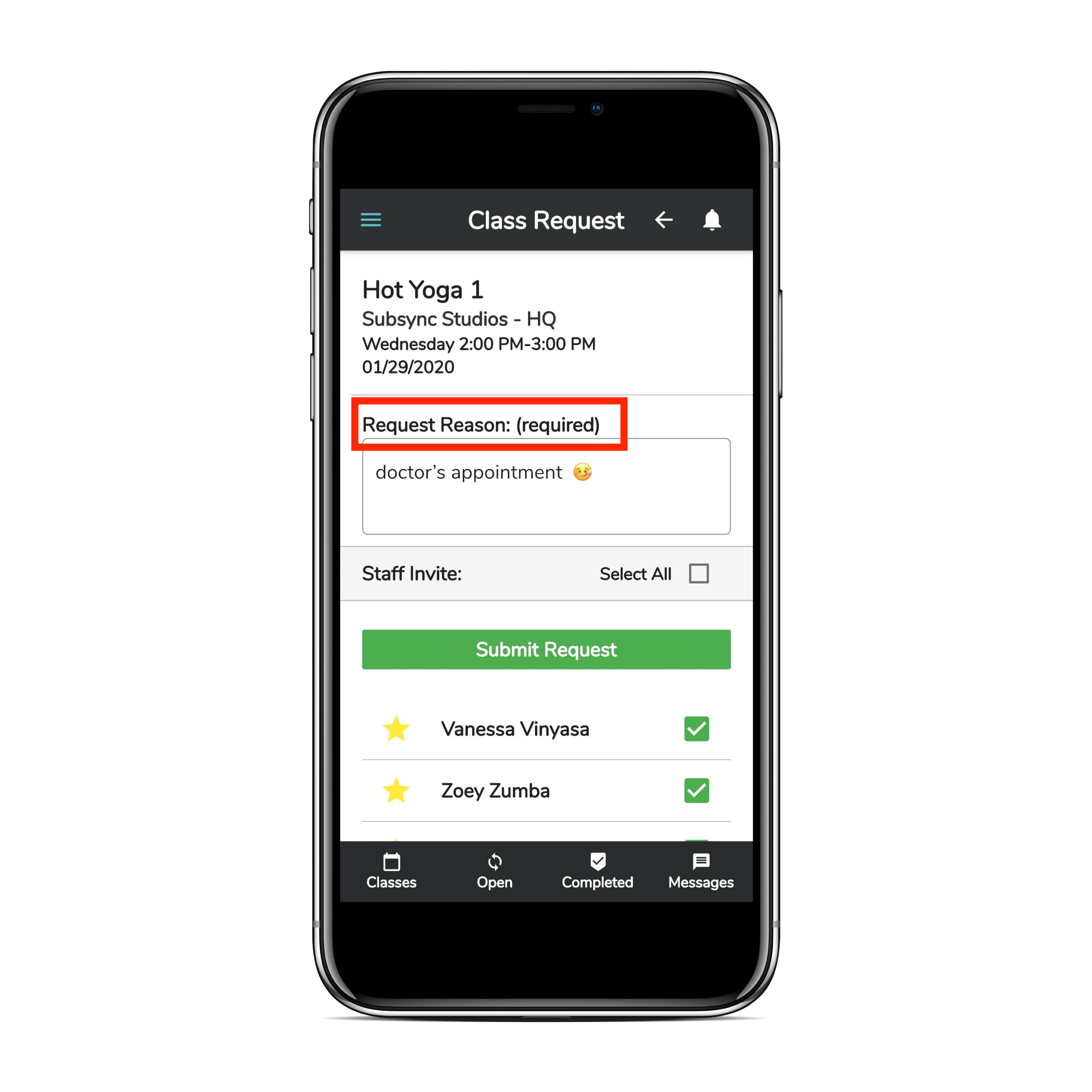
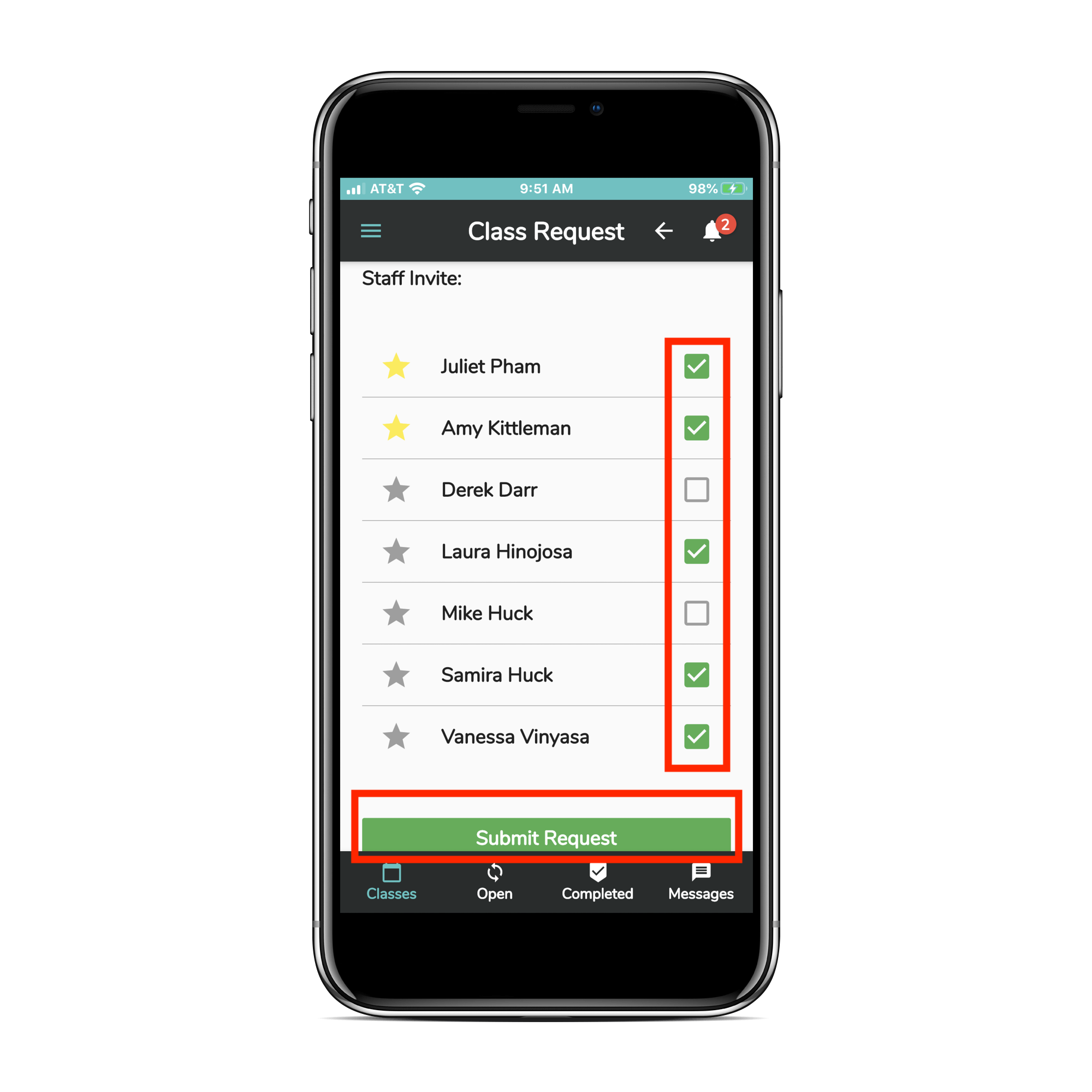
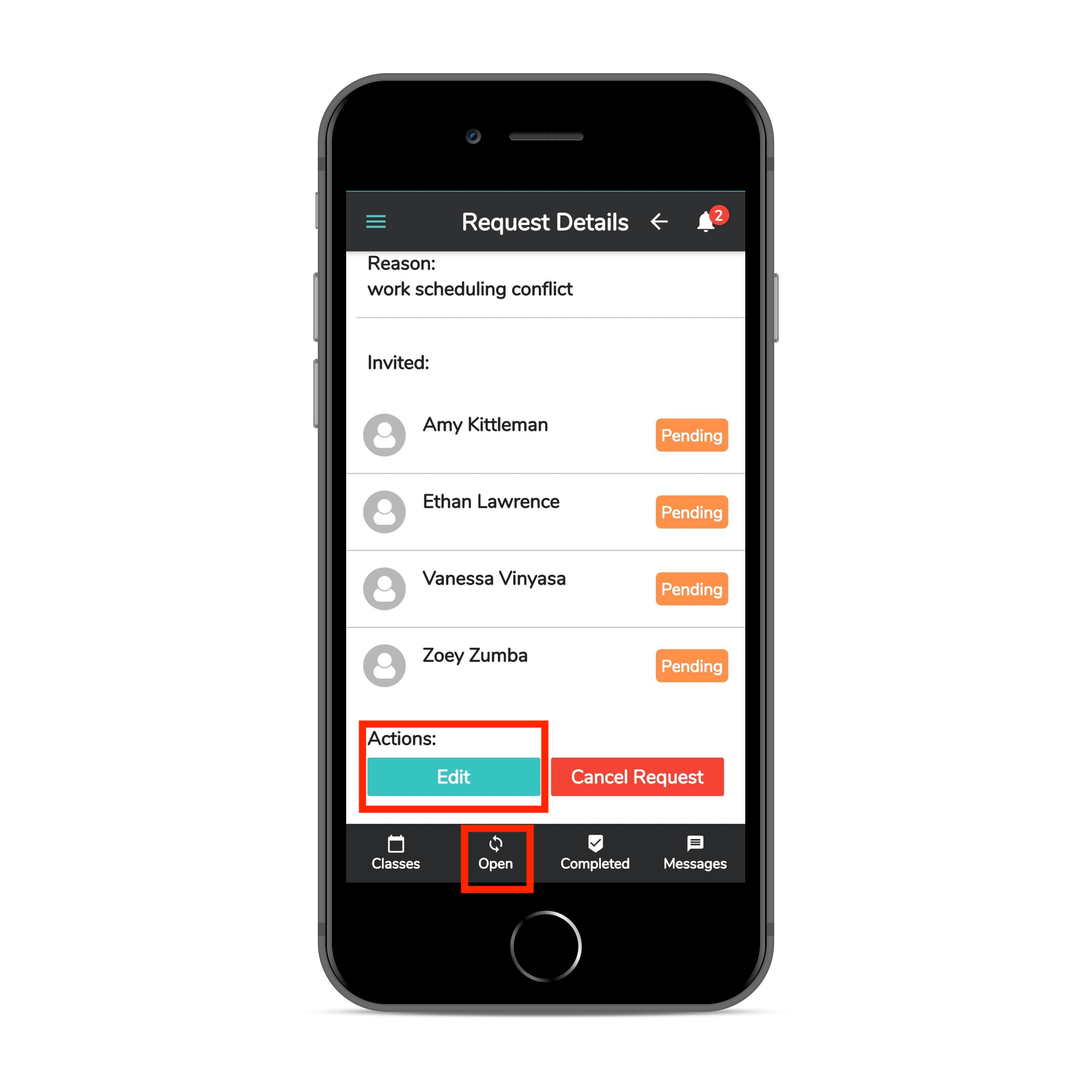
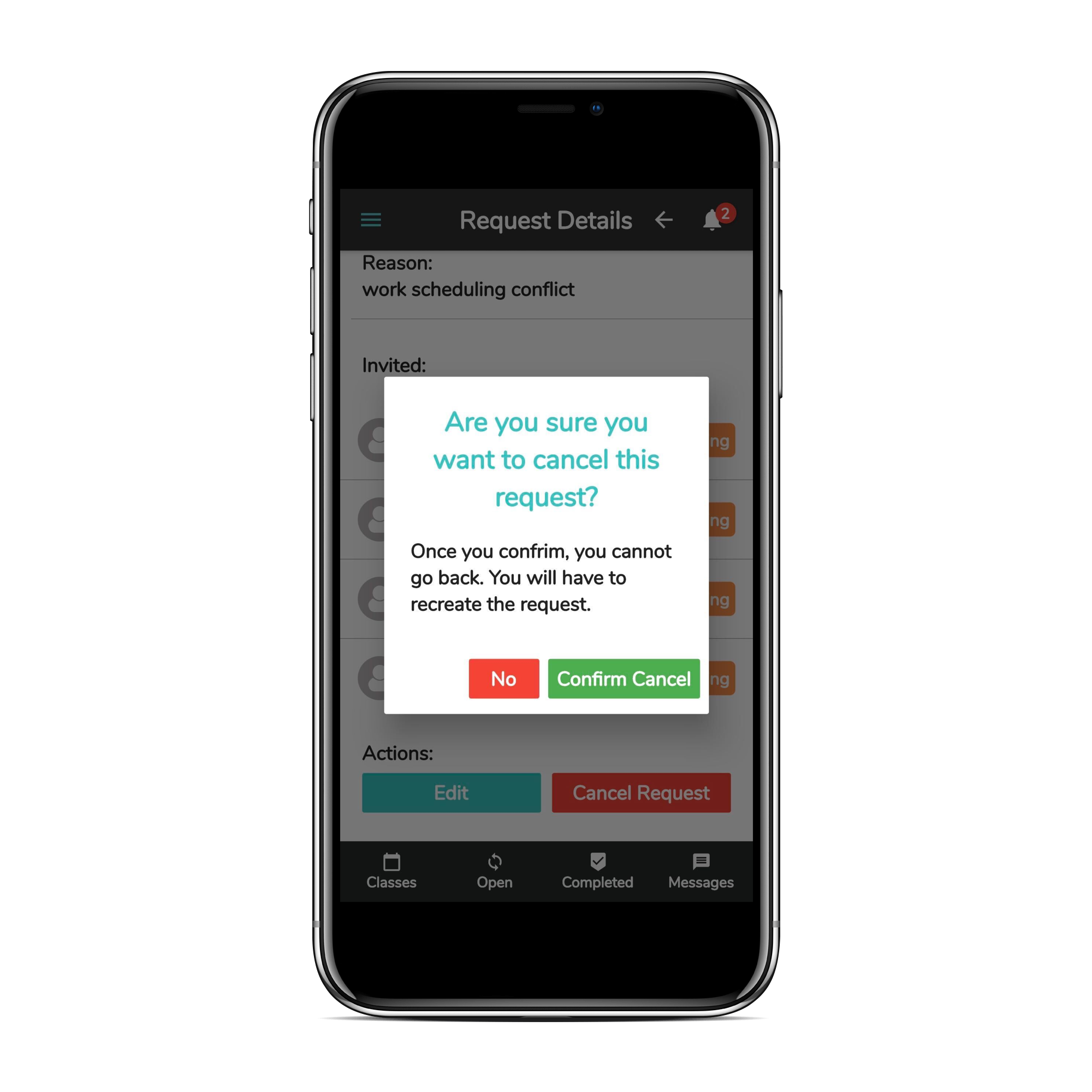
Very Important * If no teacher accepts the invite you are still accountable on your schedule and in the Mindbody Online schedule to teach your class.
