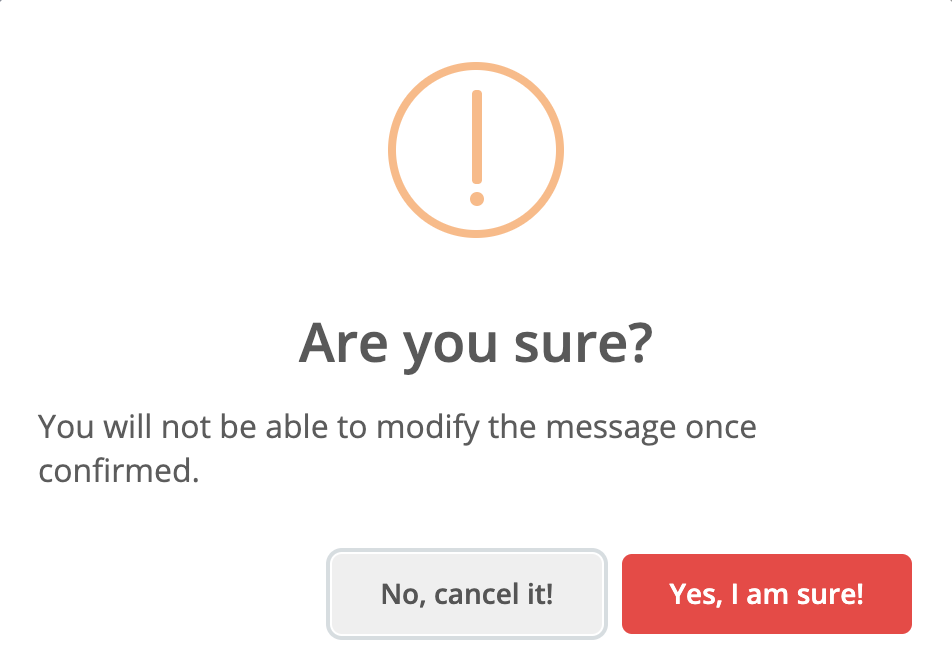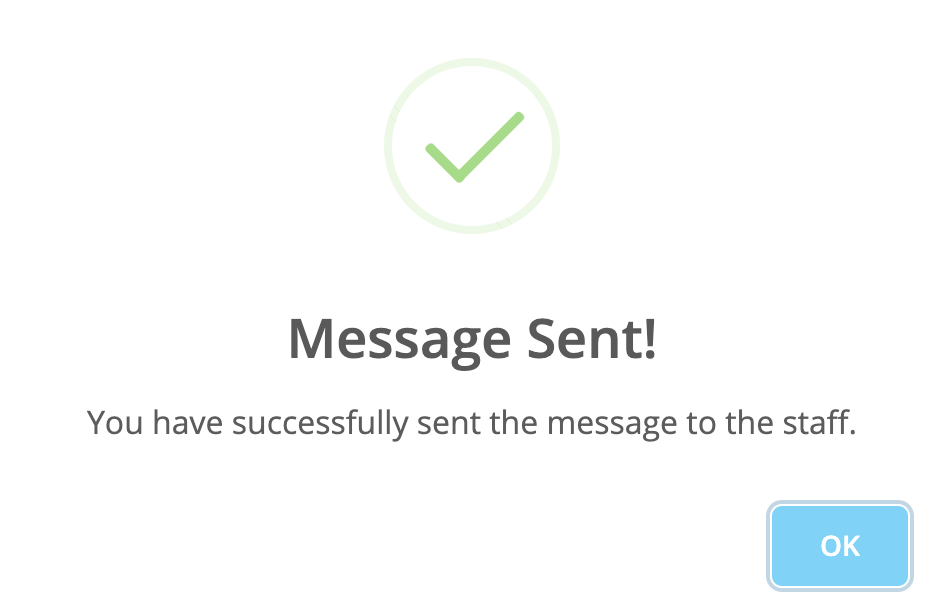If you have an open sub request that still needs to be fulfilled, you can send out a message to all the instructors still on the invite to remind them this class still needs to get a substitute.
After logging in to your Studioease account go to:
Operations
Messages
Sort through your precise date range to narrow things down or just Click Create Message
Then select Open Request
Select the Open Request you wish to communicate about
Submit your *message Title and Message Details*
Send out the message