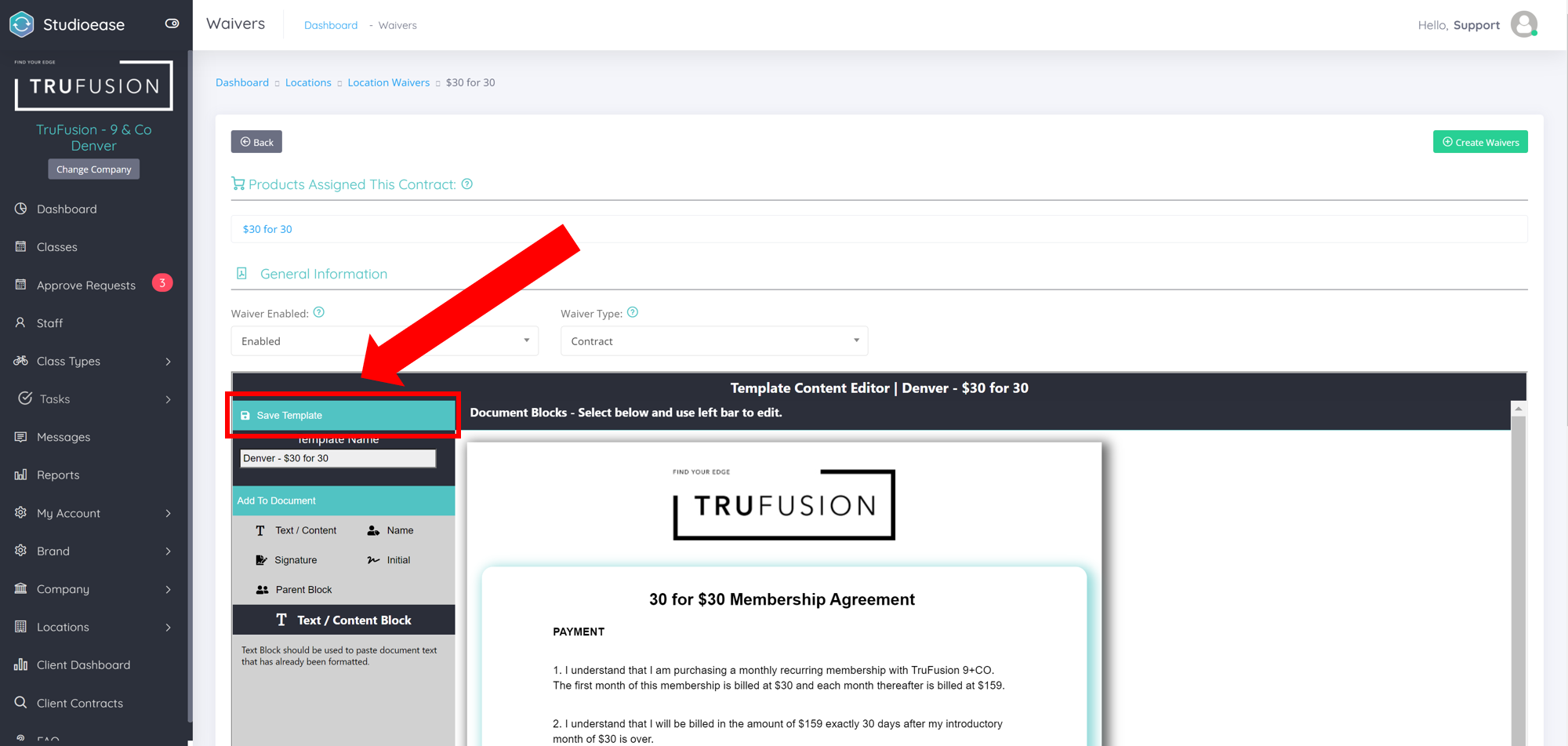To add an initial block to your waiver:
- Open the waiver.
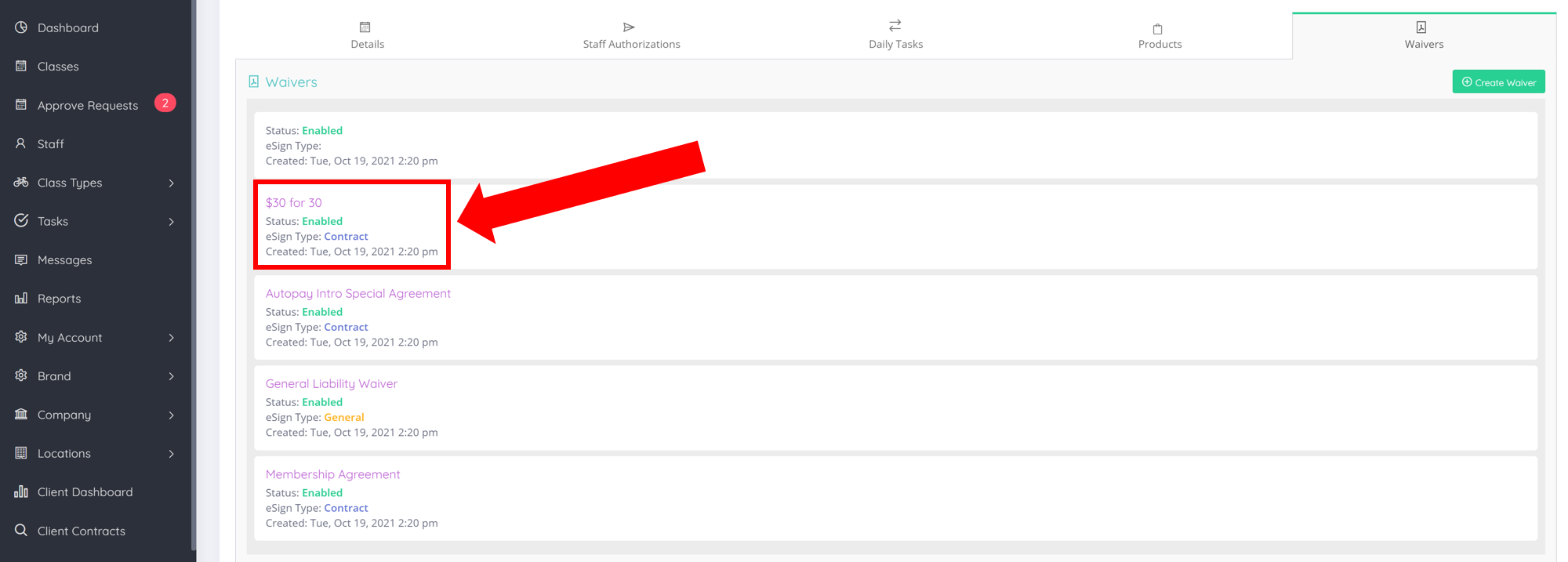
- Click on the Text /Content Block you wish to add an initial block to.
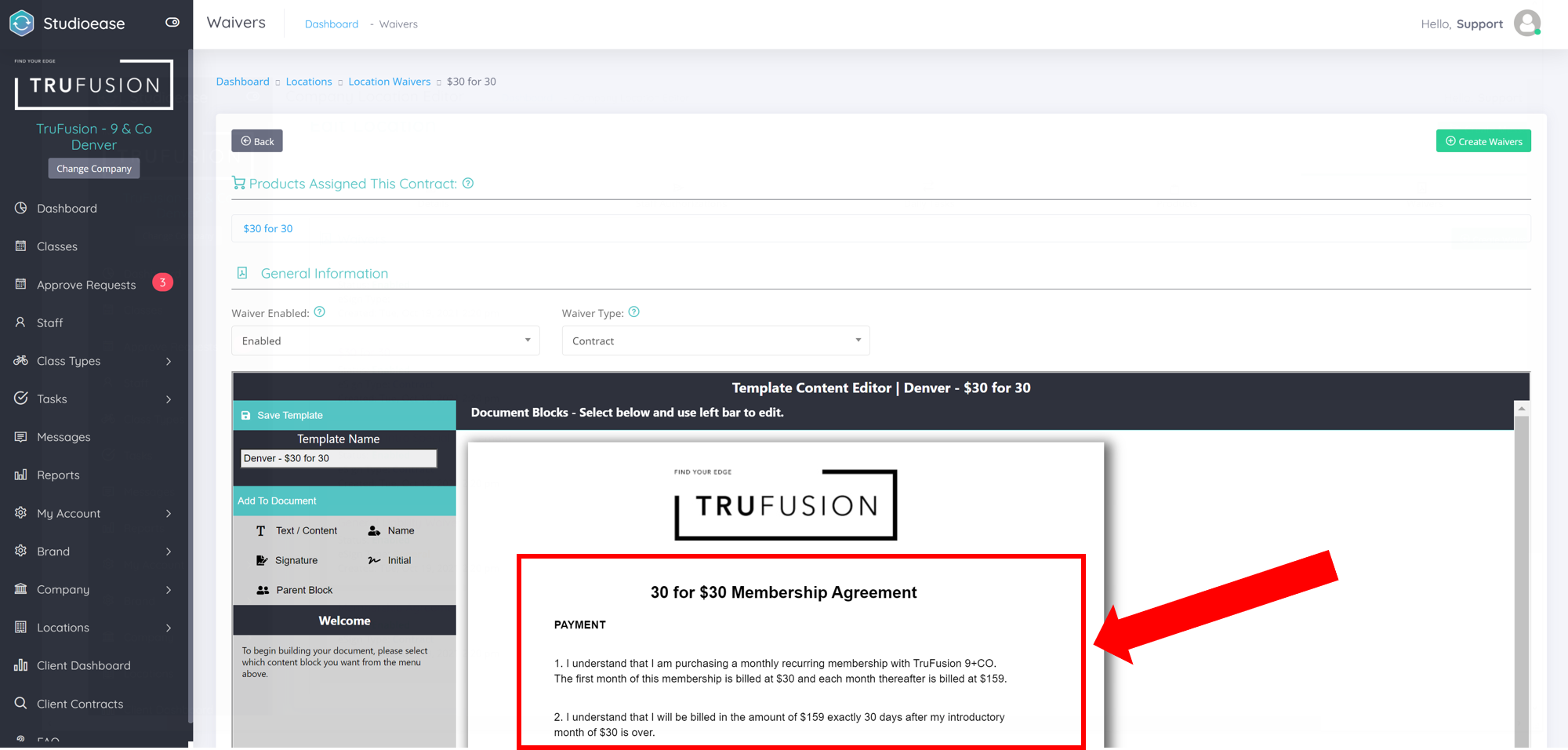
- Once your waiver is opened, click your cursor to where you'd like to add the initial block.
- On the toolbar on the top of the form, click on the 'Insert Initial Field' button.
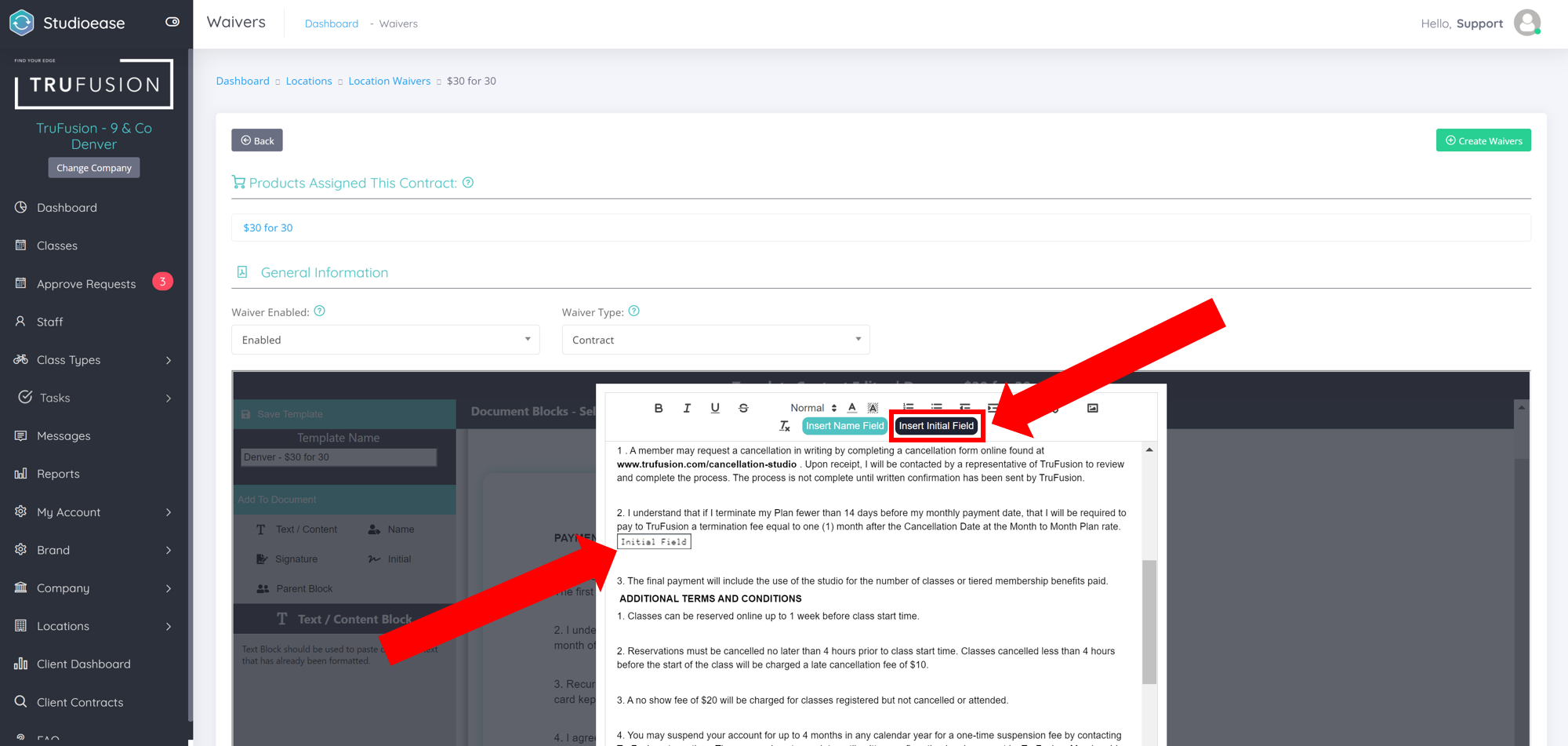
- Continue the process until you have added all of the initial fields you desire.
- Click the green 'Save' button on the bottom of the form.
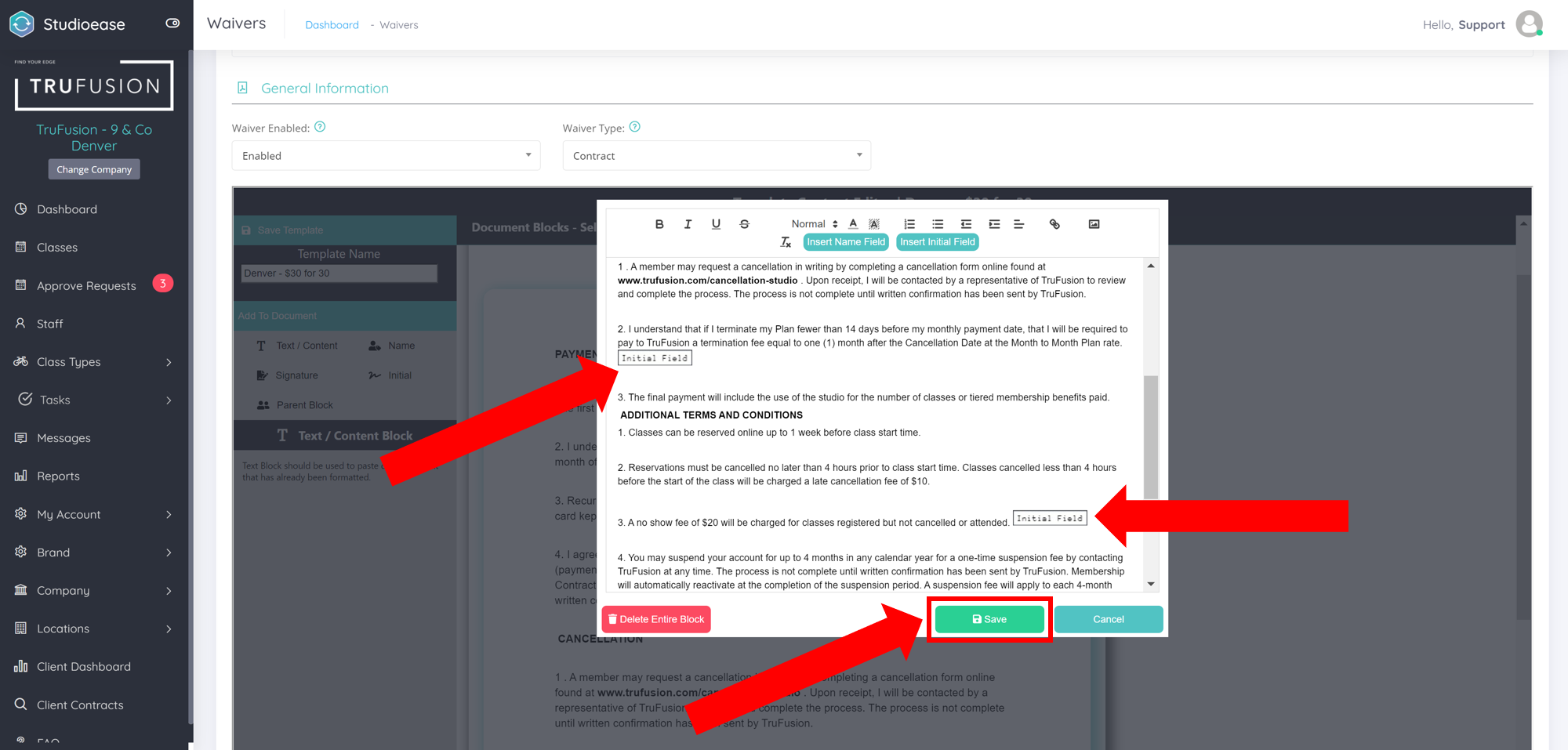
- To save all of your changes, click on 'Save Template' at the top left corner of the screen. You're all set!