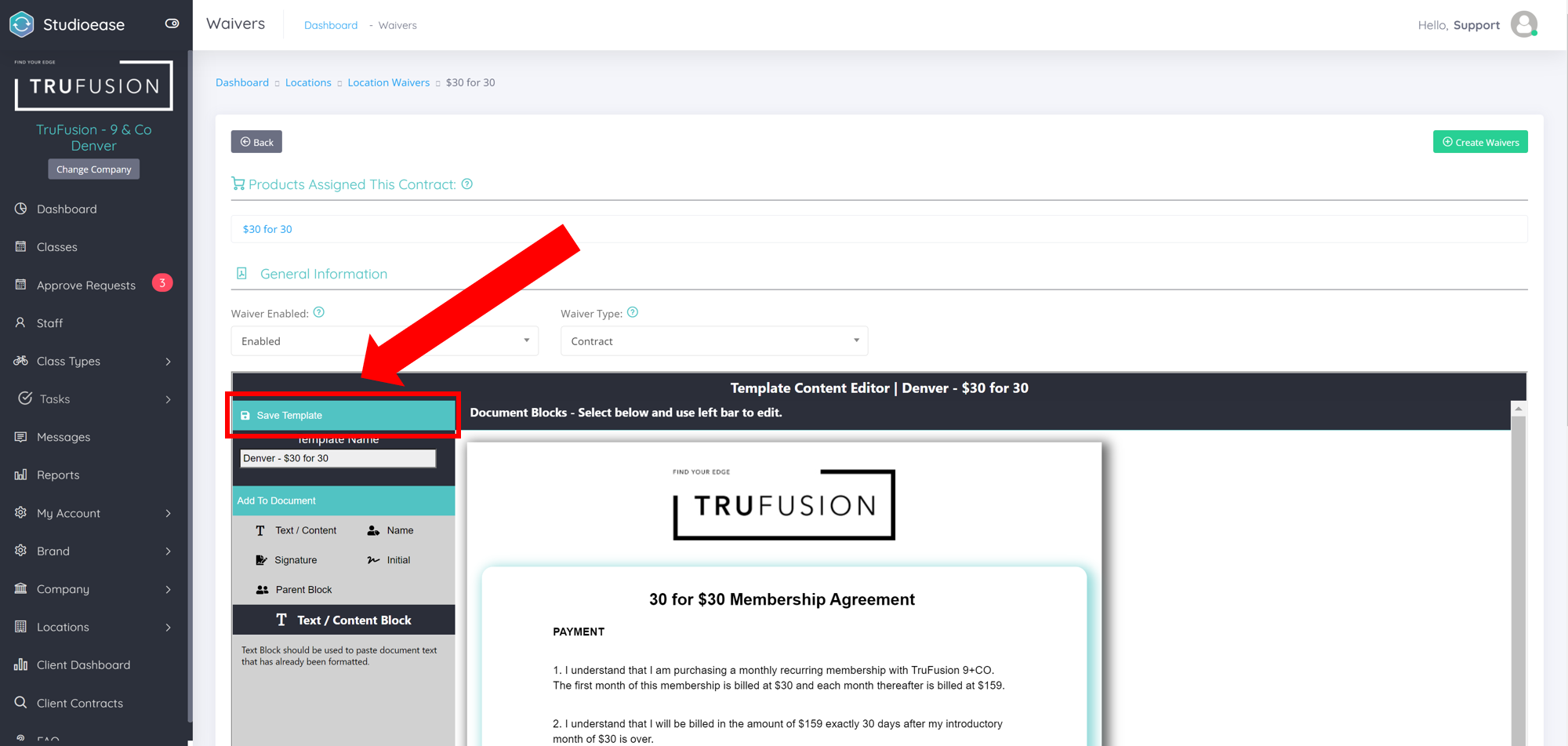To change the name of your waiver within the E-Sign system, follow the steps below:
- Open the waiver.
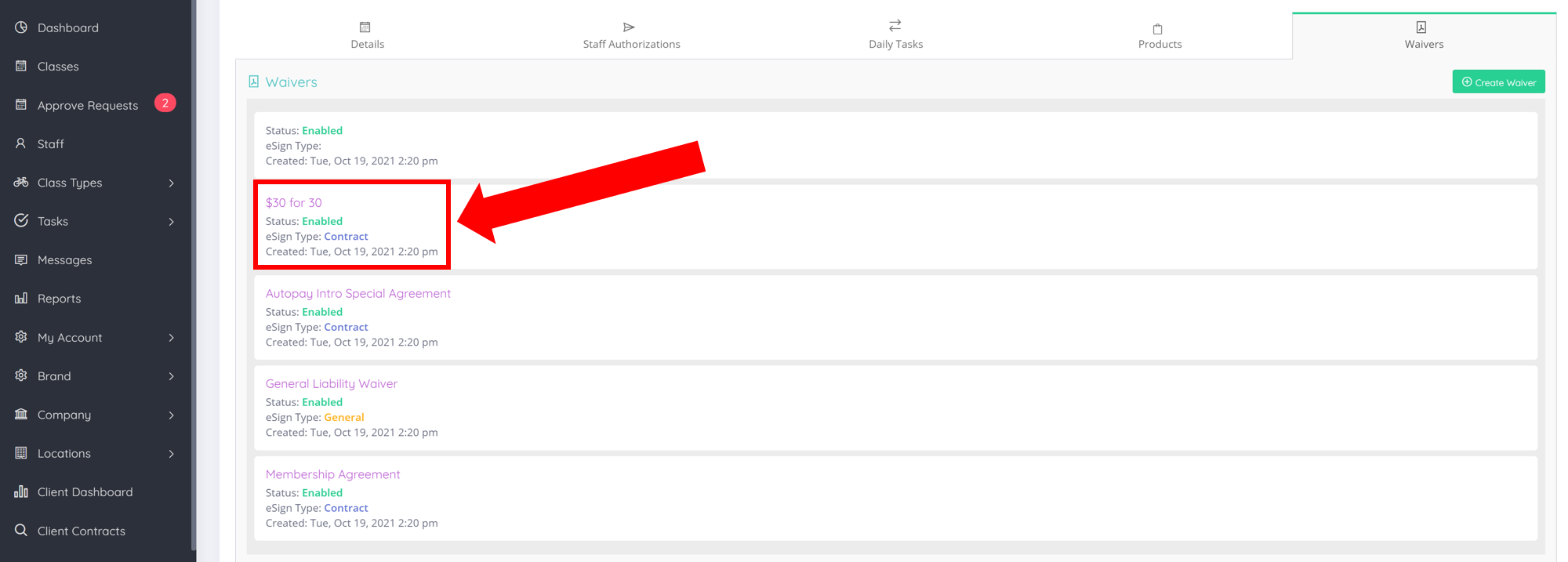
- There will be two fields where the name is located. To change the name of the waiver within the E-Sign Waiver System, edit the field on the bottom red arrow:
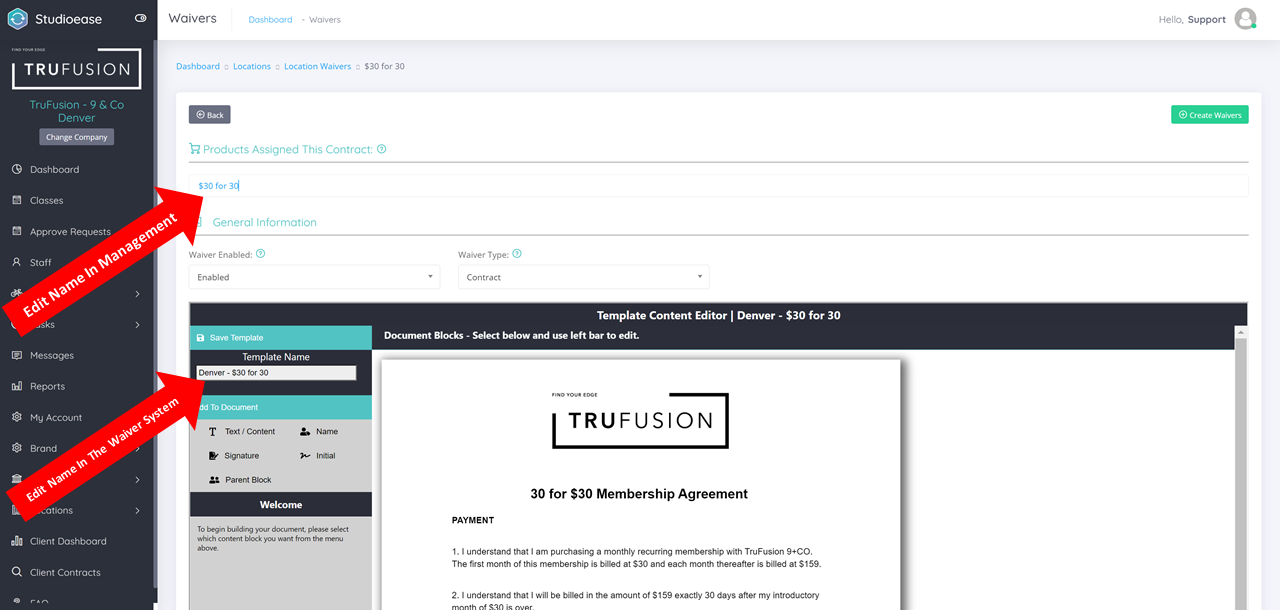 NOTICE: If the name in Management needs to be changed, select the field on the top red arrow. If this waiver is already assigned to a "Product" within management, you may have to unassign the waiver to the product before changing the name. Or, you can just delete the waiver and create a new waiver.
NOTICE: If the name in Management needs to be changed, select the field on the top red arrow. If this waiver is already assigned to a "Product" within management, you may have to unassign the waiver to the product before changing the name. Or, you can just delete the waiver and create a new waiver. - To save all of your changes, click on 'Save Template' at the top left corner of the screen. You're all set!