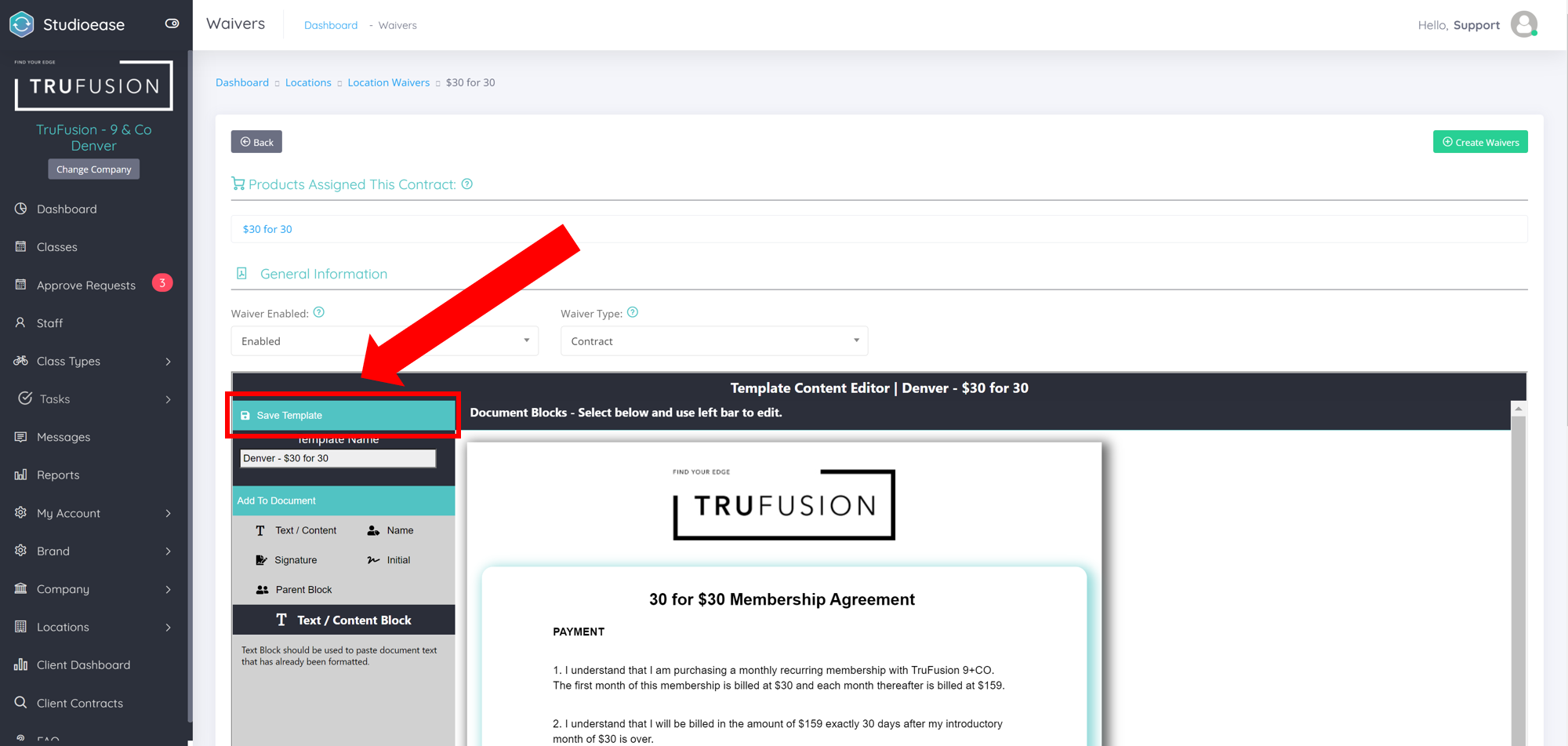While the template content editor doesn't allow for checkboxes to be added to a waiver, you can substitute the function of checking a box with adding an 'initial block'.
To add an initial block to your waiver:
Open the waiver.
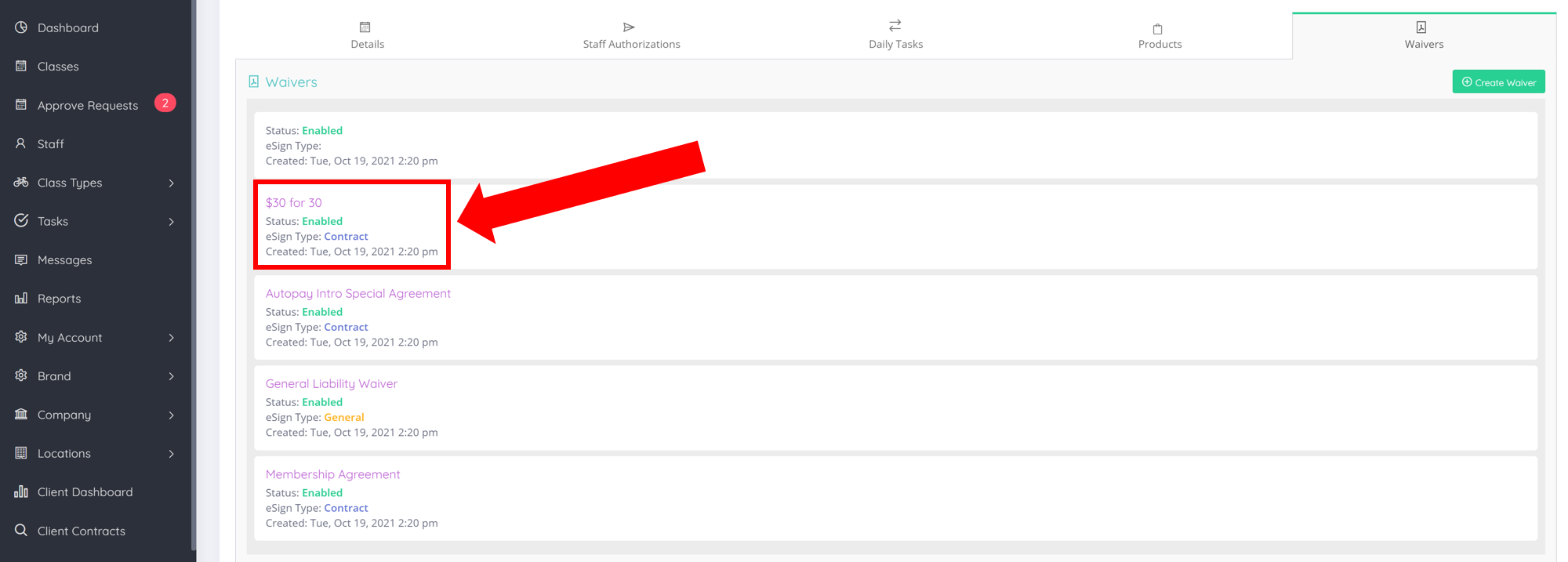
Click on the Text /Content Block you wish to add an initial block to.
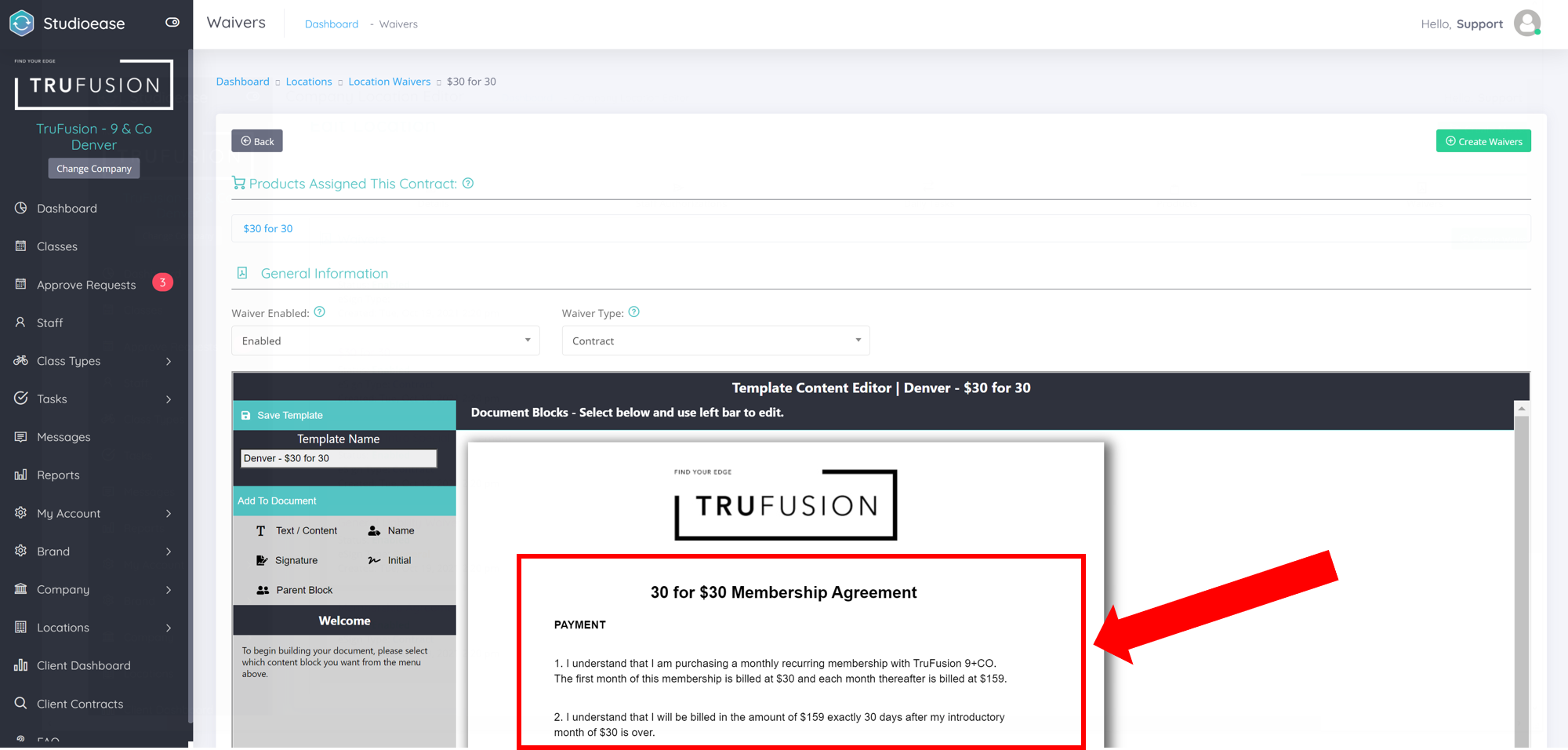
Once your waiver is opened, click your cursor to where you'd like to add the initial block.
On the toolbar on the top of the form, click on the 'Insert Initial Field' button.
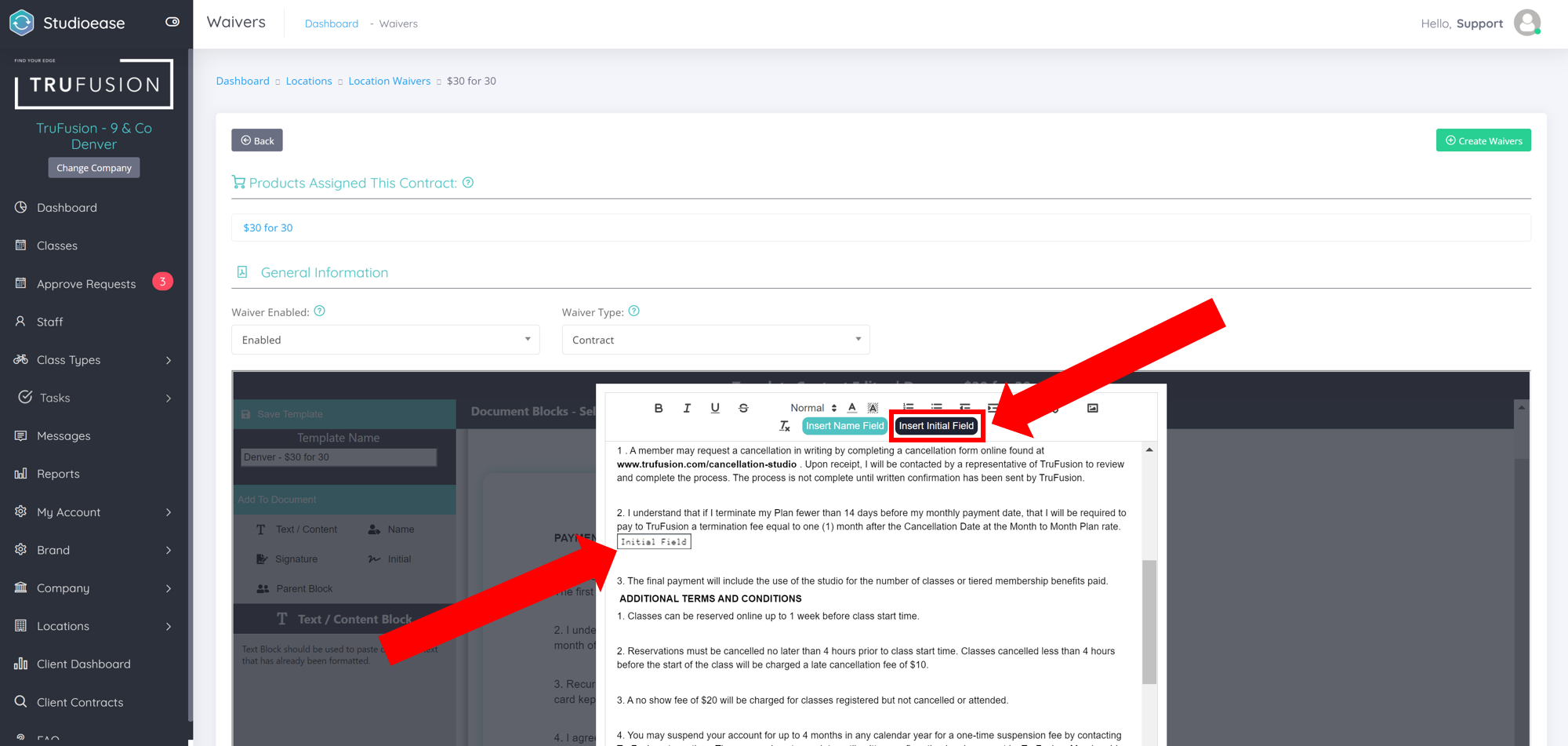
Continue the process until you have added all of the initial fields you desire.
Click the green 'Save' button on the bottom of the form.
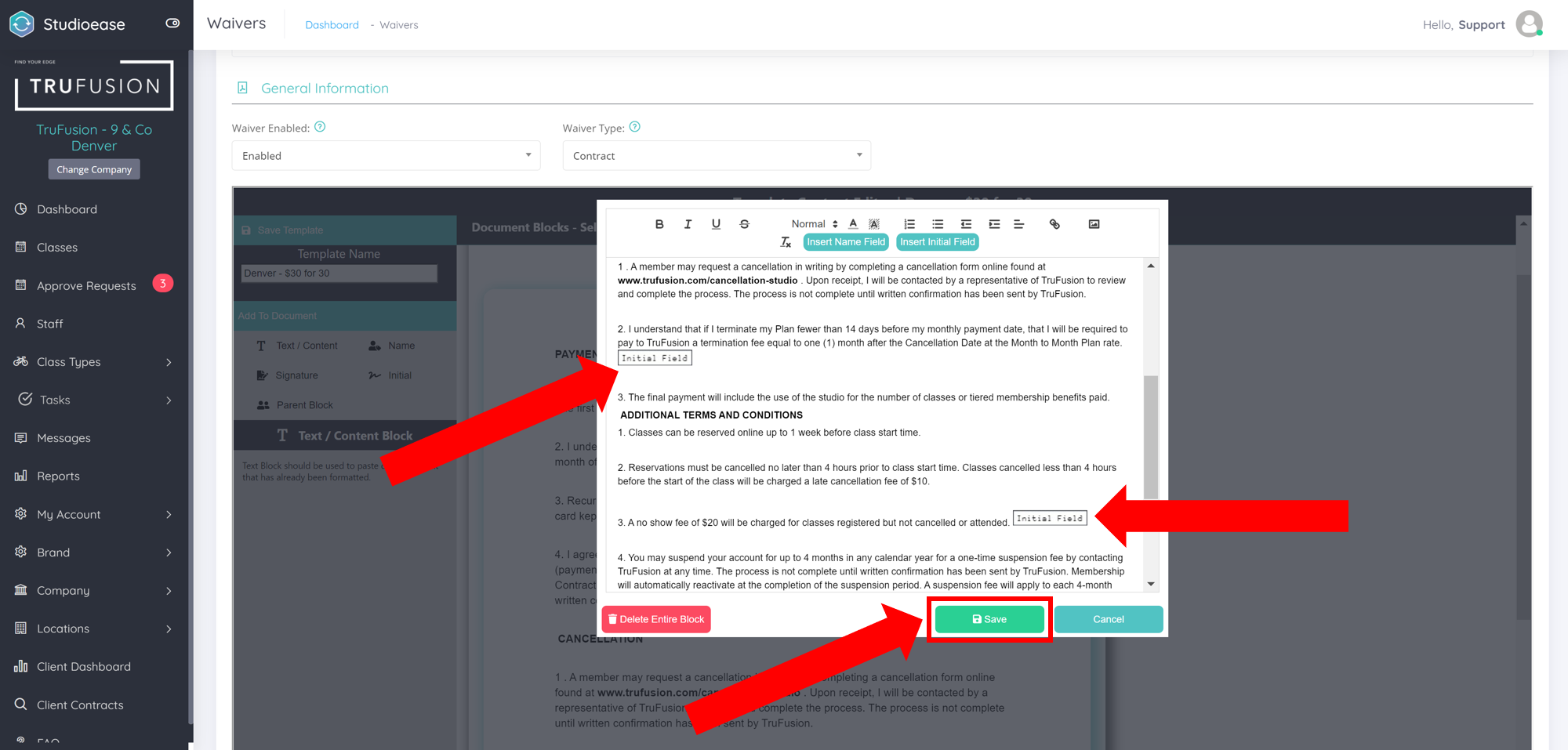
To save all of your changes, click on 'Save Template' at the top left corner of the screen. You're all set!