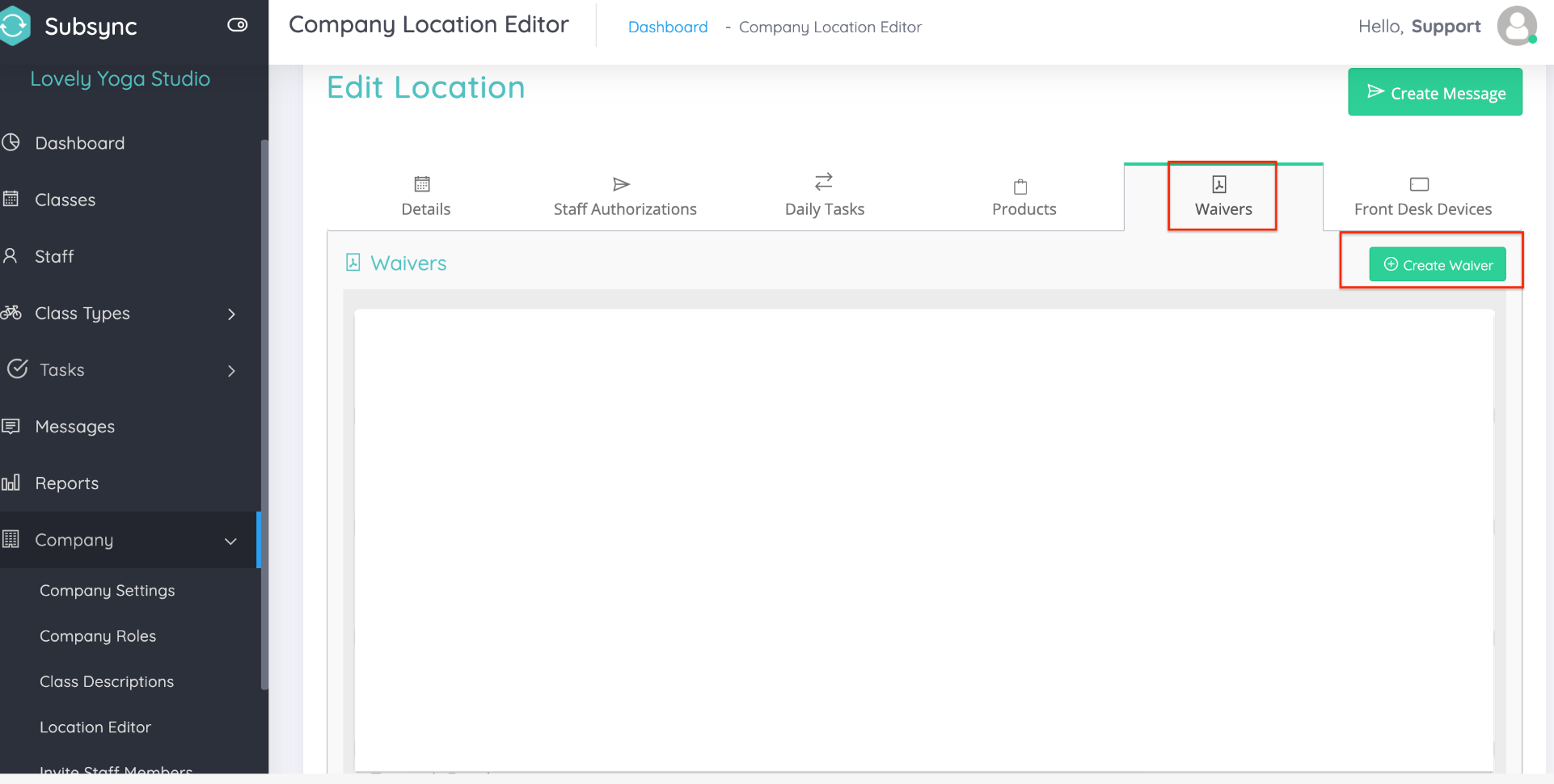How do I access waivers in My Account so I can edit or create them?
From the sidebar menu go to:
- Company
- Location Editor
- Then Click on the Location you wish to select
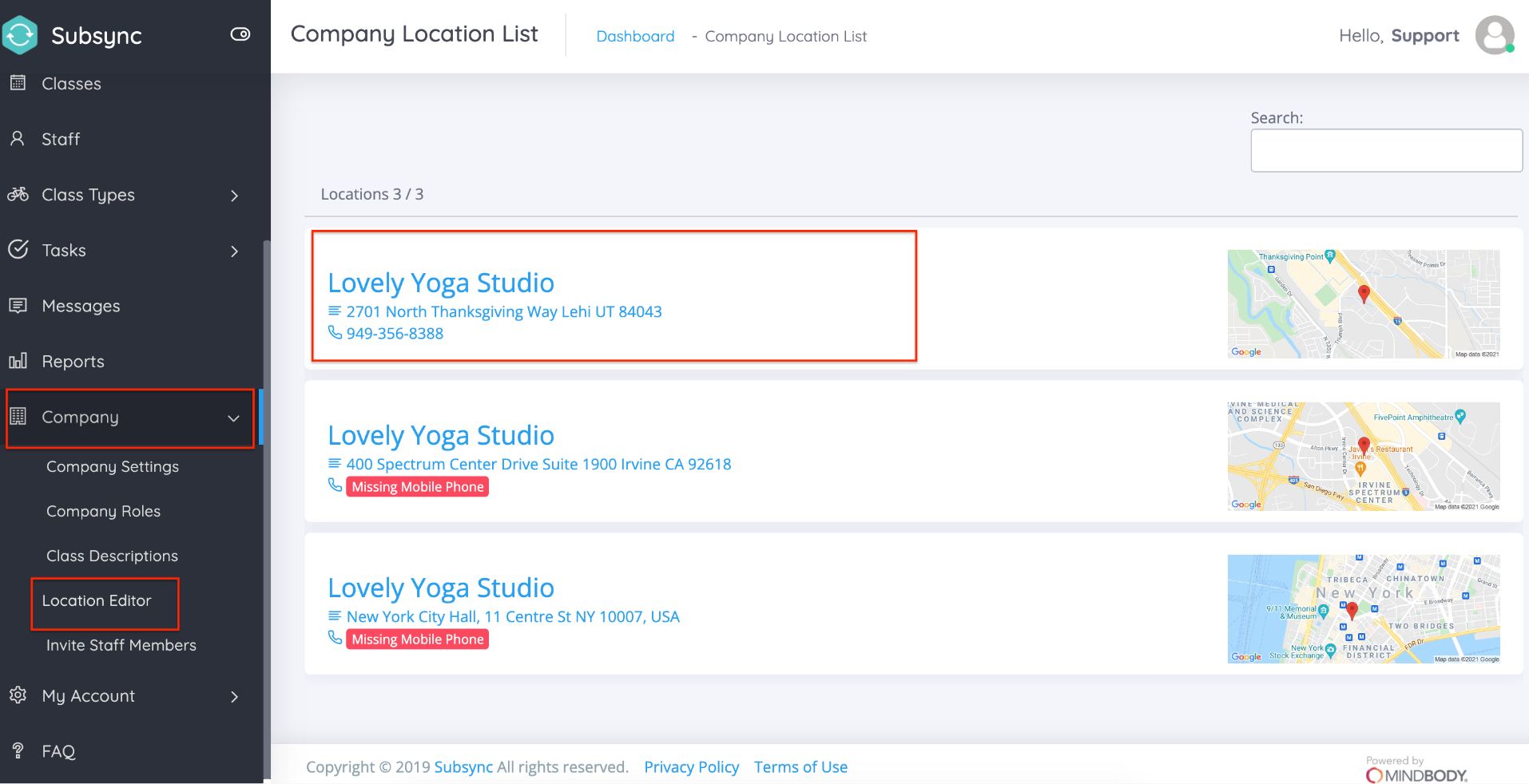
From here you will see you Waiver tab to open and/or create a Waiver or edit a Waiver.
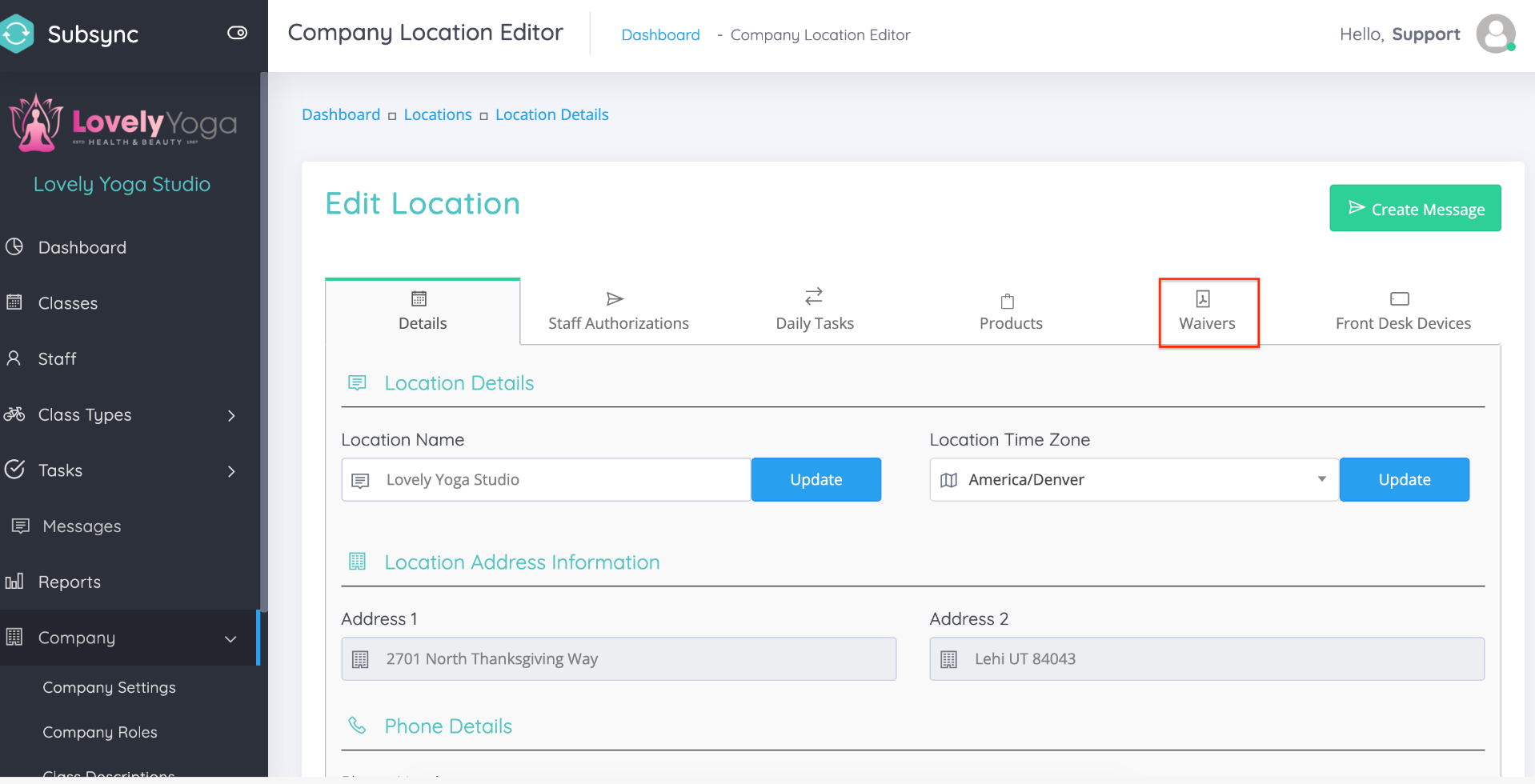
Next click 'Create Waiver' to get started.