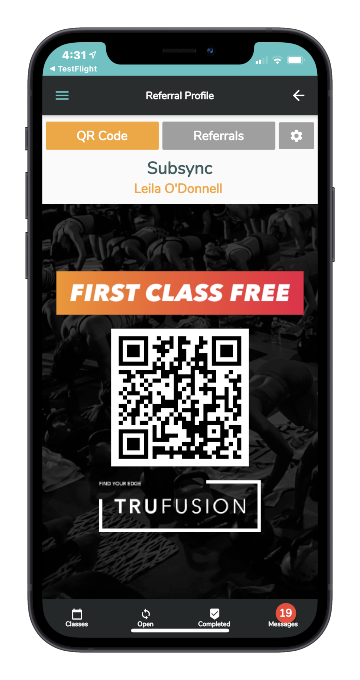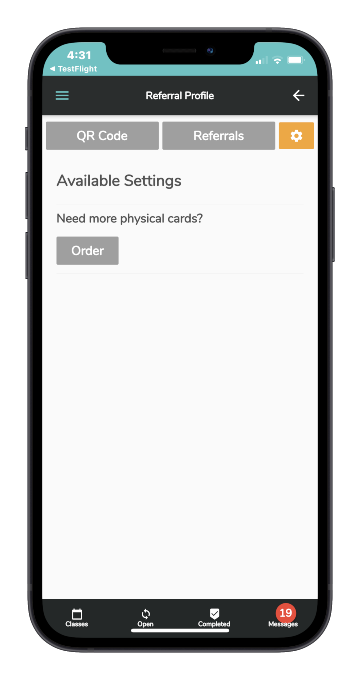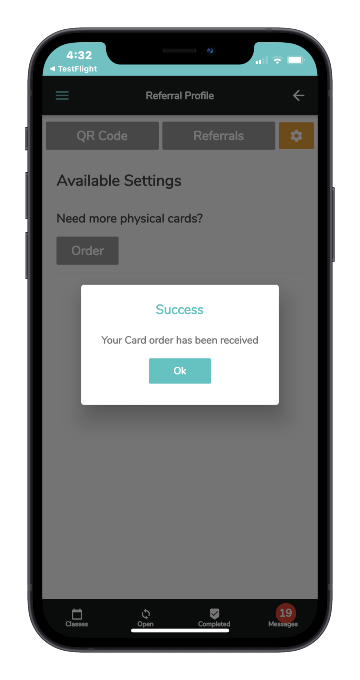Are you running low on QR Referral Cards and need to get them replenished?
Login to the app
Click on the Referral menu
Click on the Settings icon on the top right
Click on Order
Your studio manager will be notified to place your restock order and will coordinate a pick up time for you new cards.