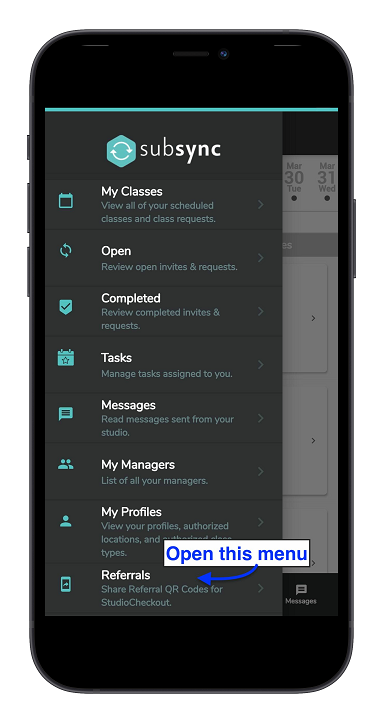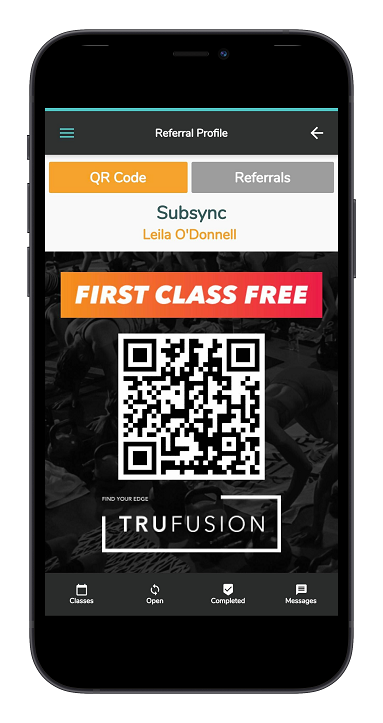Here are the steps to using your referral code to invite a new potential customer to your studio for a First Free Class in the Subsync mobile app:
- Login to your Subsync Mobile App
- Open the Referrals menu from the Main Menu Bar
- Ask your new customer to use their smartphone camera to take a picture of the QR Code in your app
- Once their smartphone recognizes the QR code they can open the link from the top of their screen which will allow them to book their First Free Class at your studio for an upcoming class.