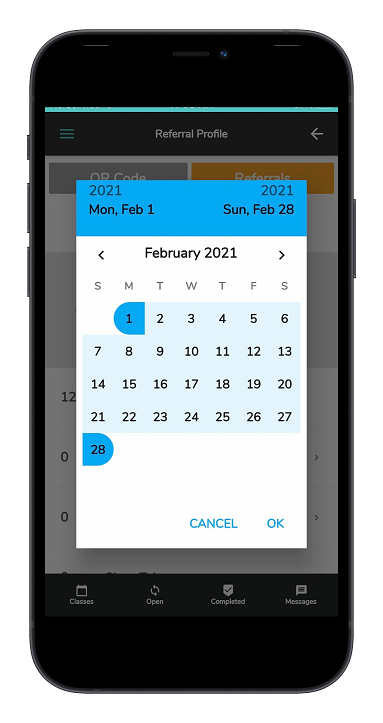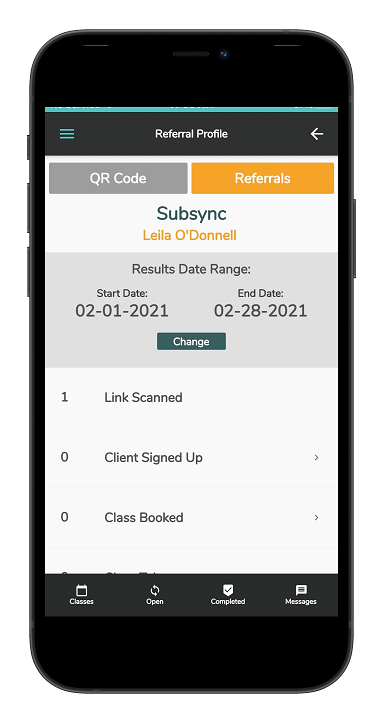You can view your referral code statistics at any time in your mobile app.
- Login to your mobile app
- Open the Referrals menu in the Main Menu Bar
- On the top right click on Referrals to see your statistics
- You can also sort filter by date range by clicking 'Change' under the dates displaying *
From here you will see the following data:
- Number of Links Scanned
- Clients Signed Up
- Classes Booked
- Classes Taken