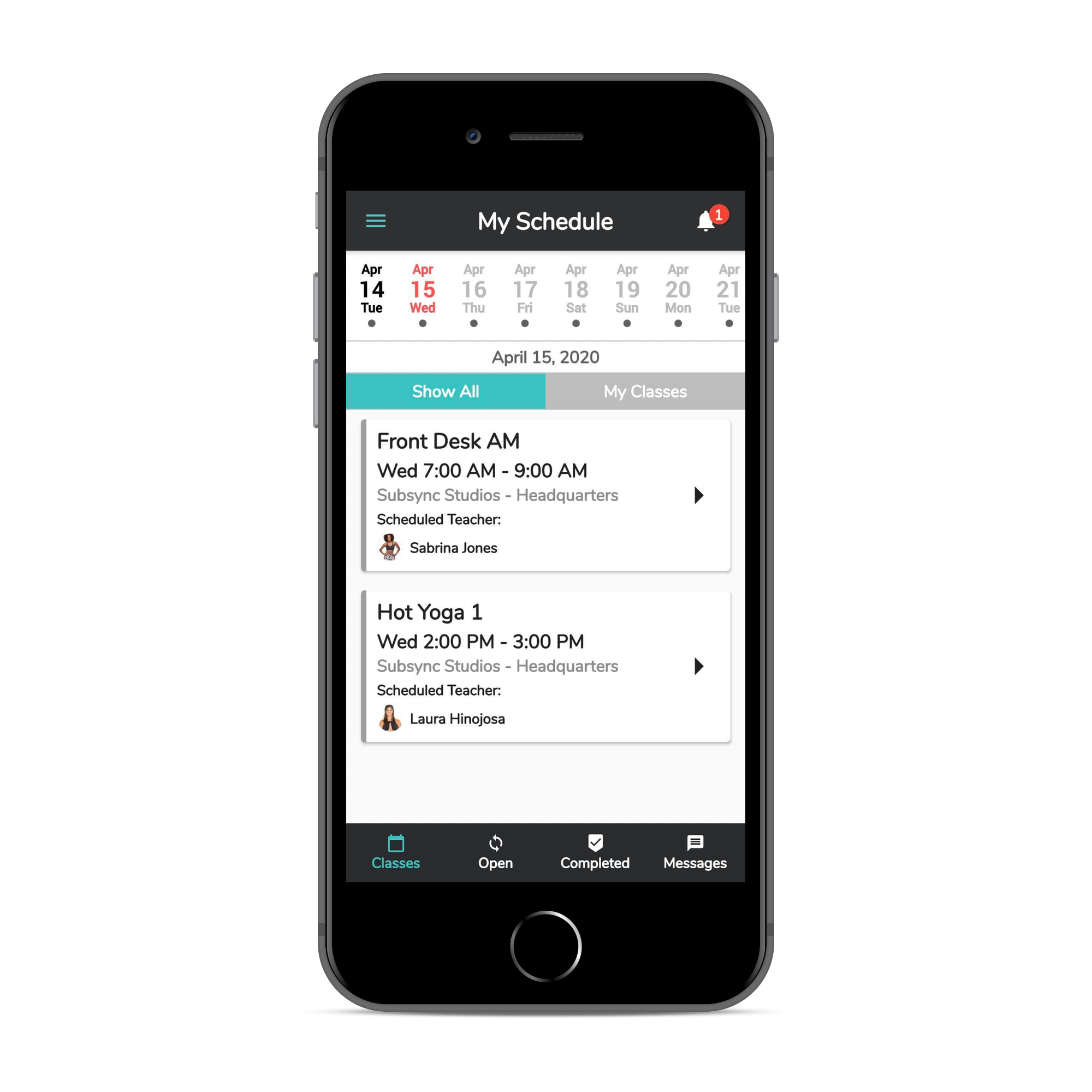If you have classes scheduled in Mindbody Online you will be able to see your classes within the app. When logged into the app click on Classes from the bottom menu. On the top of the page scroll through the dates to search for your classes from left to right or right to left. Keep in mind as a default view when you login to the app and you are looking at classes you will be viewing today's date. So in order to view your future classes scroll through the dates listed on the top. If you have an event related to a particular date you will see a circle underneath that date number. If you cannot see dates past the next 30 days, please check with your studio manager as the date range visibility may be limited to 30 days in their account settings.