In order to verify which Staff has received the email invitation to join Subsync go to the Staff page from the sidebar menu. Scroll down the list of your Staff to make sure each Staff has an email listed in the Staff Details column. Any staff who cannot locate their invitation you can manually send them another email invitation by clicking Send in the Subsync App column. If the Staff still cannot locate the invitation verify the email address is correct or have your Staff download the Subsync app from the app store. They should be able to login to the mobile app with their Mobile Phone Number. If they still cannot login verify the Mobile Phone number listed is correct. Both the email addresses and the Mobile Phone numbers can be updated on their Subsync staff profile page.
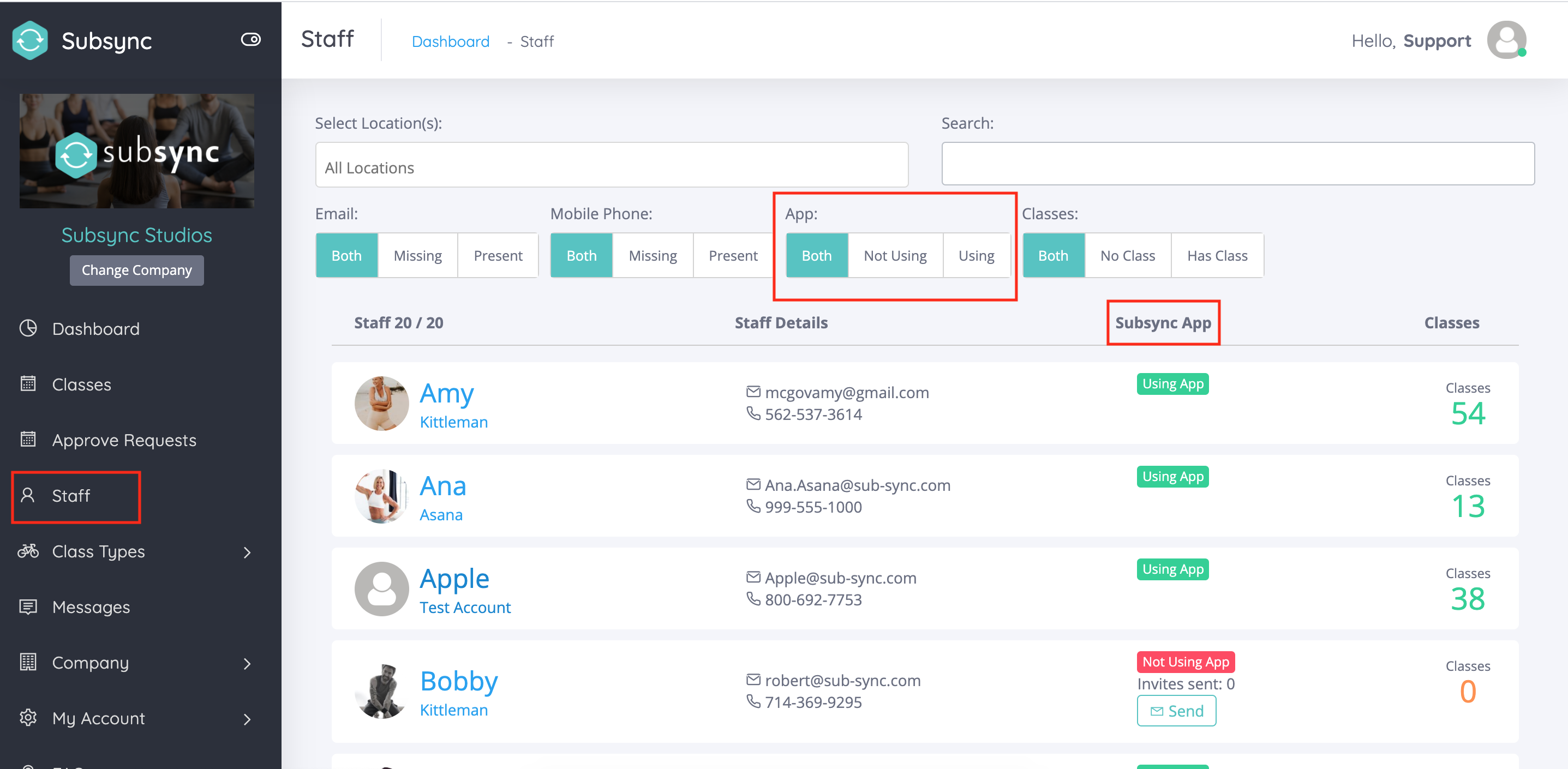
What if I have a Staff that has not received the invite to join Subsync?
Not finding what you're looking for? Chat with us
