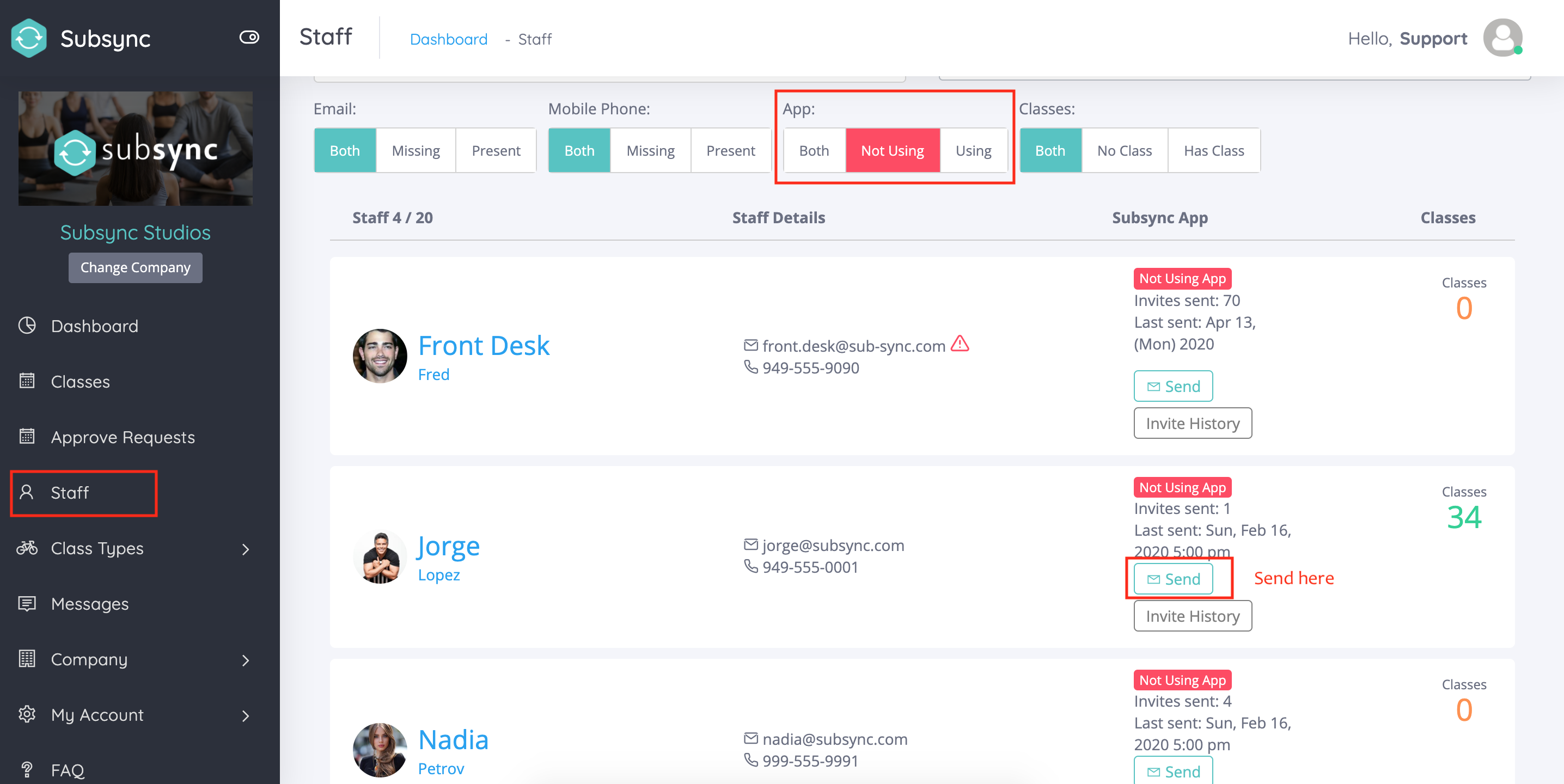Go to your Staff page and filter the list by App and select Not Using. This will show your Staff who are not using the app yet. You can also click Send under the App Invite column. This will manually send them another invitation via email to the email address they have listed in their MBO profile. If for any reason that Staff is unable to login to the Mobile App please verify their mobile phone number is correct.