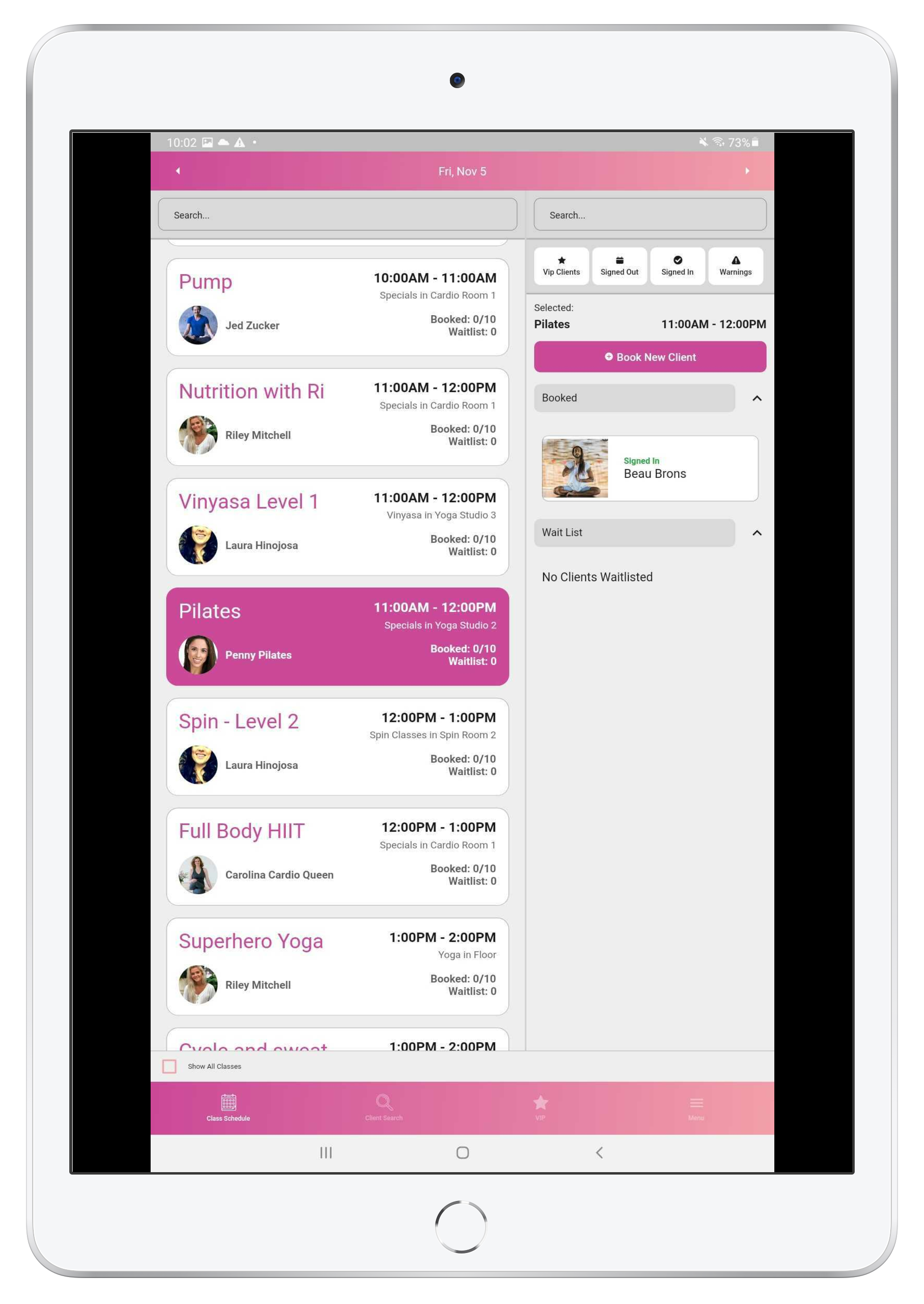You can book a client into a class by selecting the class you need to book them into, then click on Book New Client.
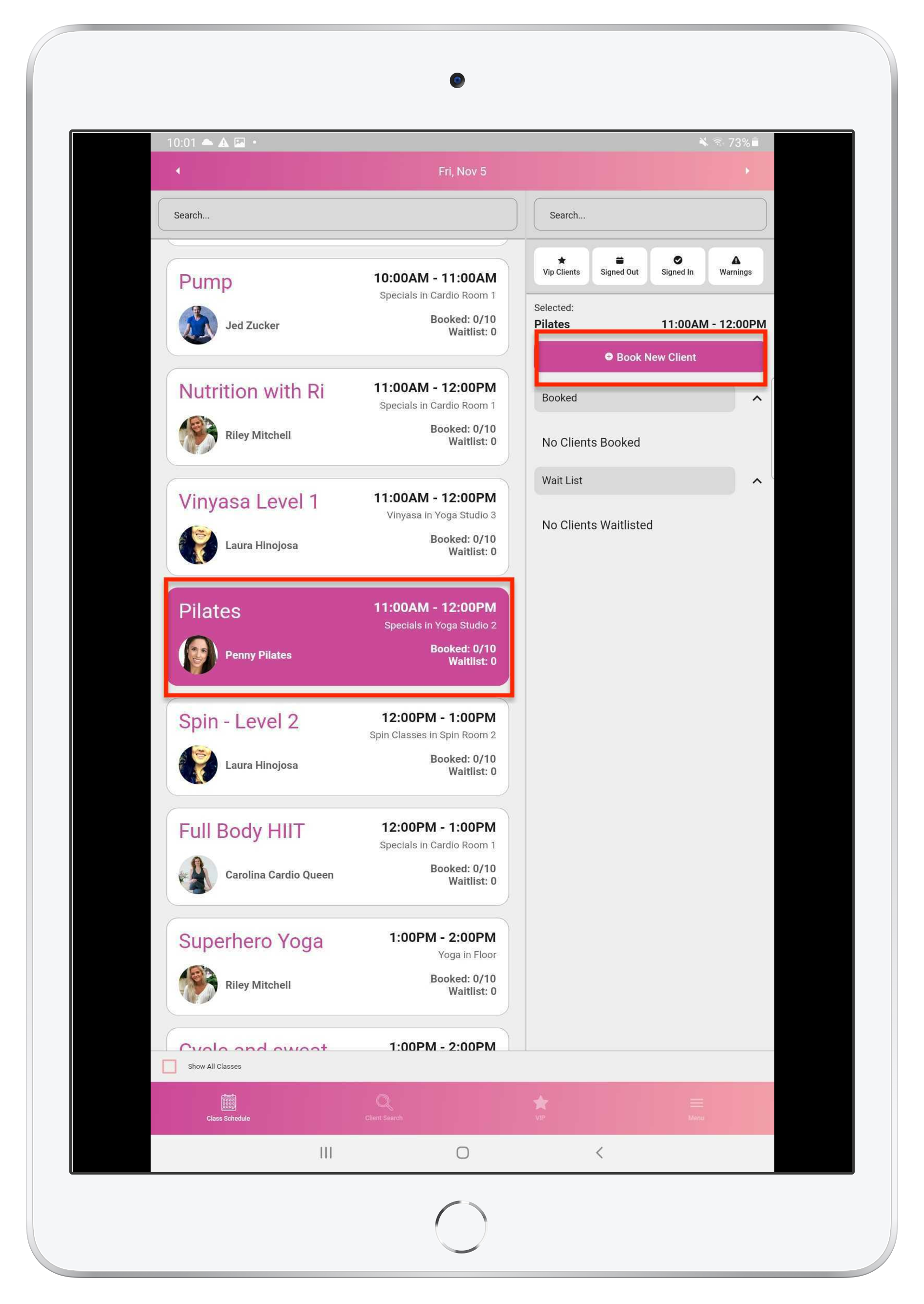
Search for the client you need to book, select them and click OK on the Confirm Booking popup.
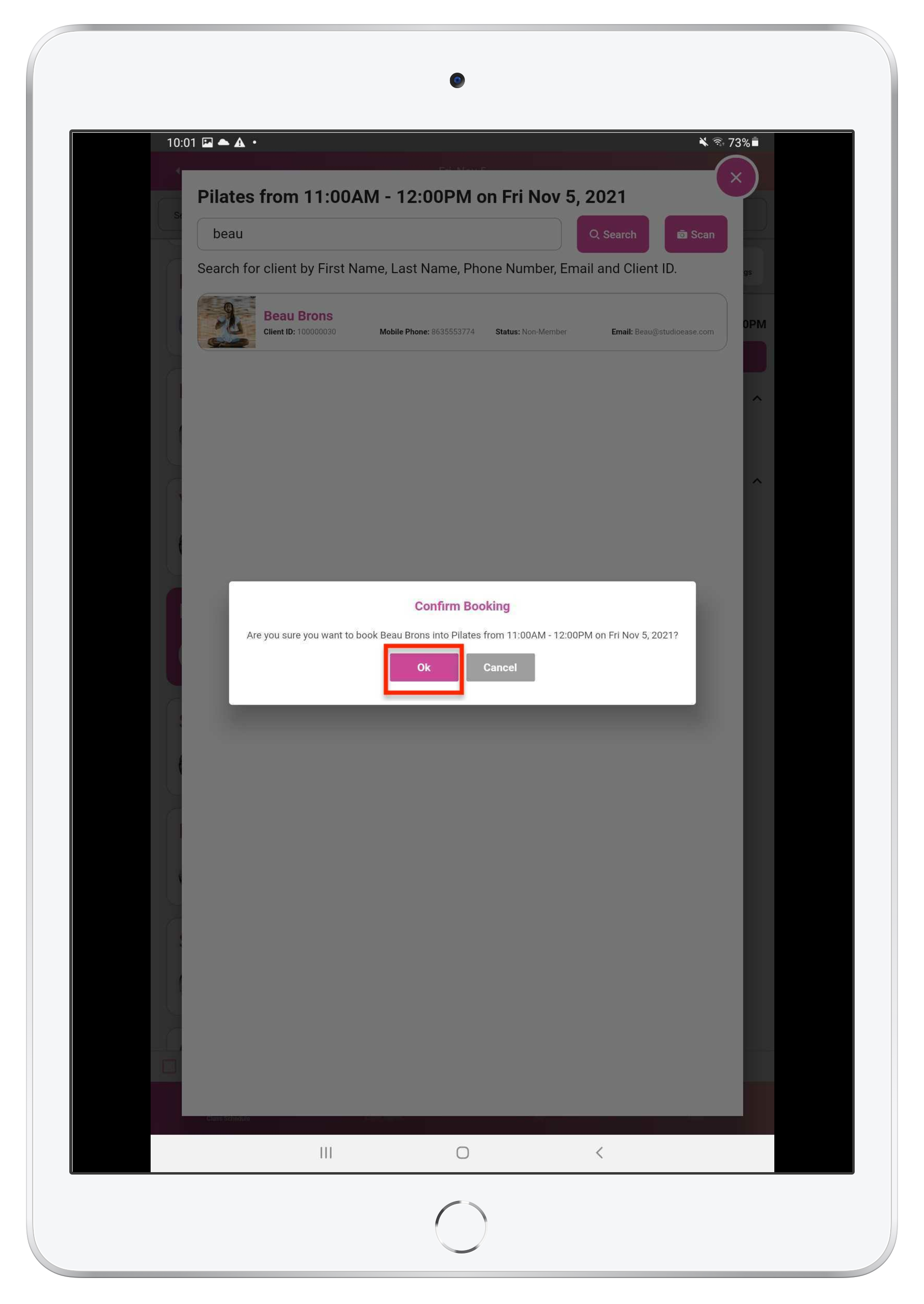
The client is now successfully booked into the class.