If you need to delete content from a waiver go to:
Open the waiver
Click on the Text box and delete some content, edit text or changes images etc.
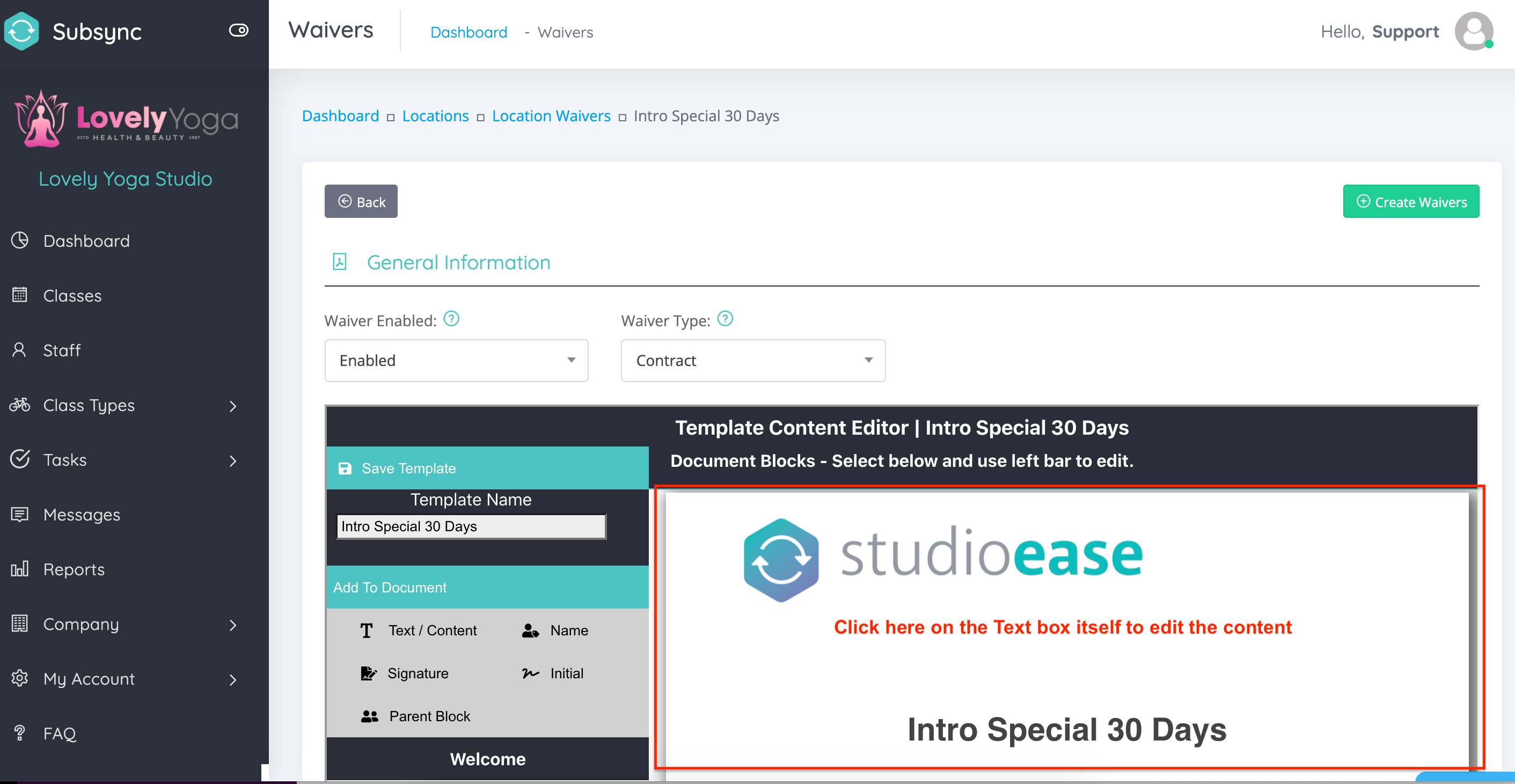
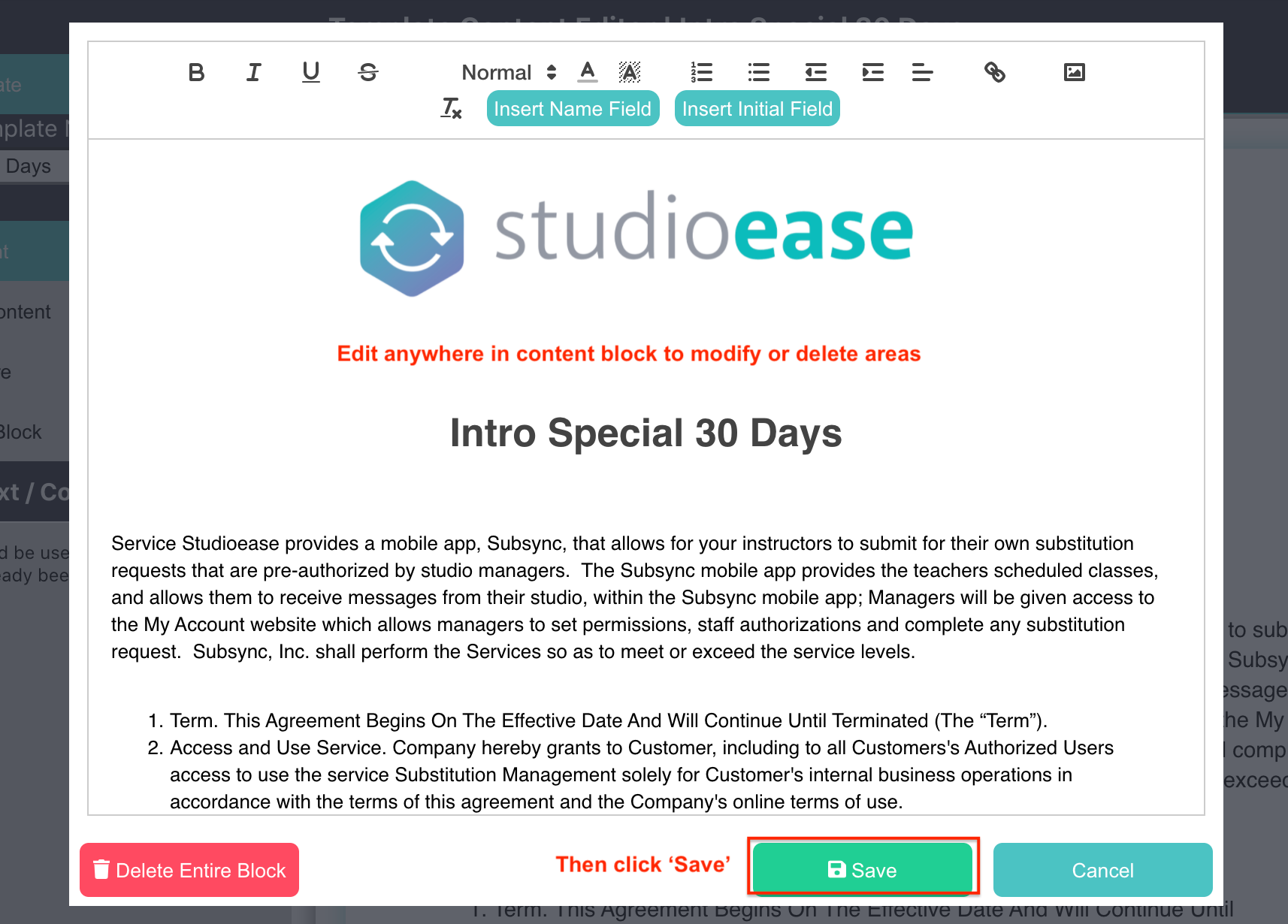
Then be sure to click 'Save'.
Or you can delete the entire block of text by click on "Delete Entire Block"
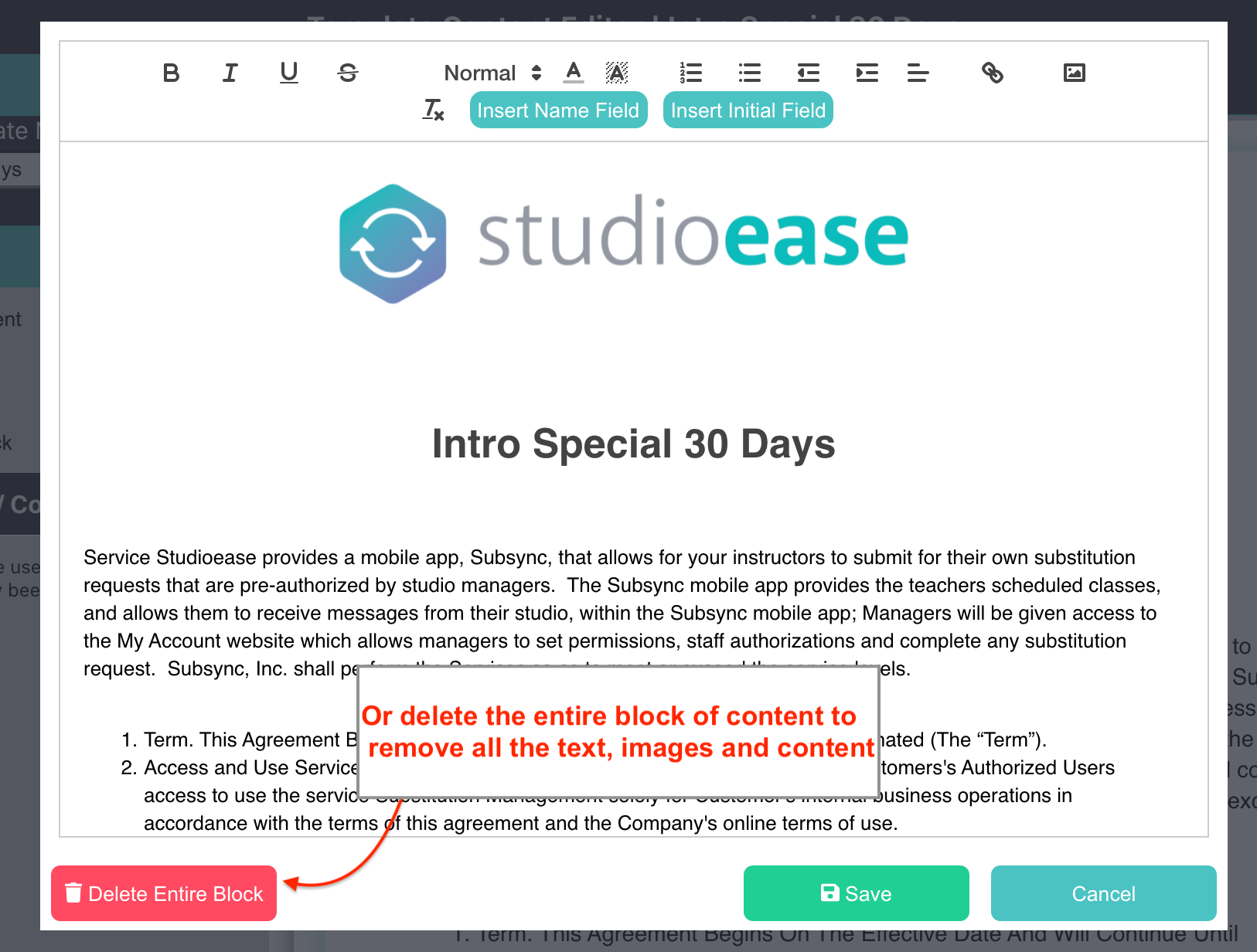
Click 'Save' when finished.
