If you cannot access your billing page you will first need to set your Go Live Date in your Getting Started Settings. From this page you can click on Set Go Live Date.
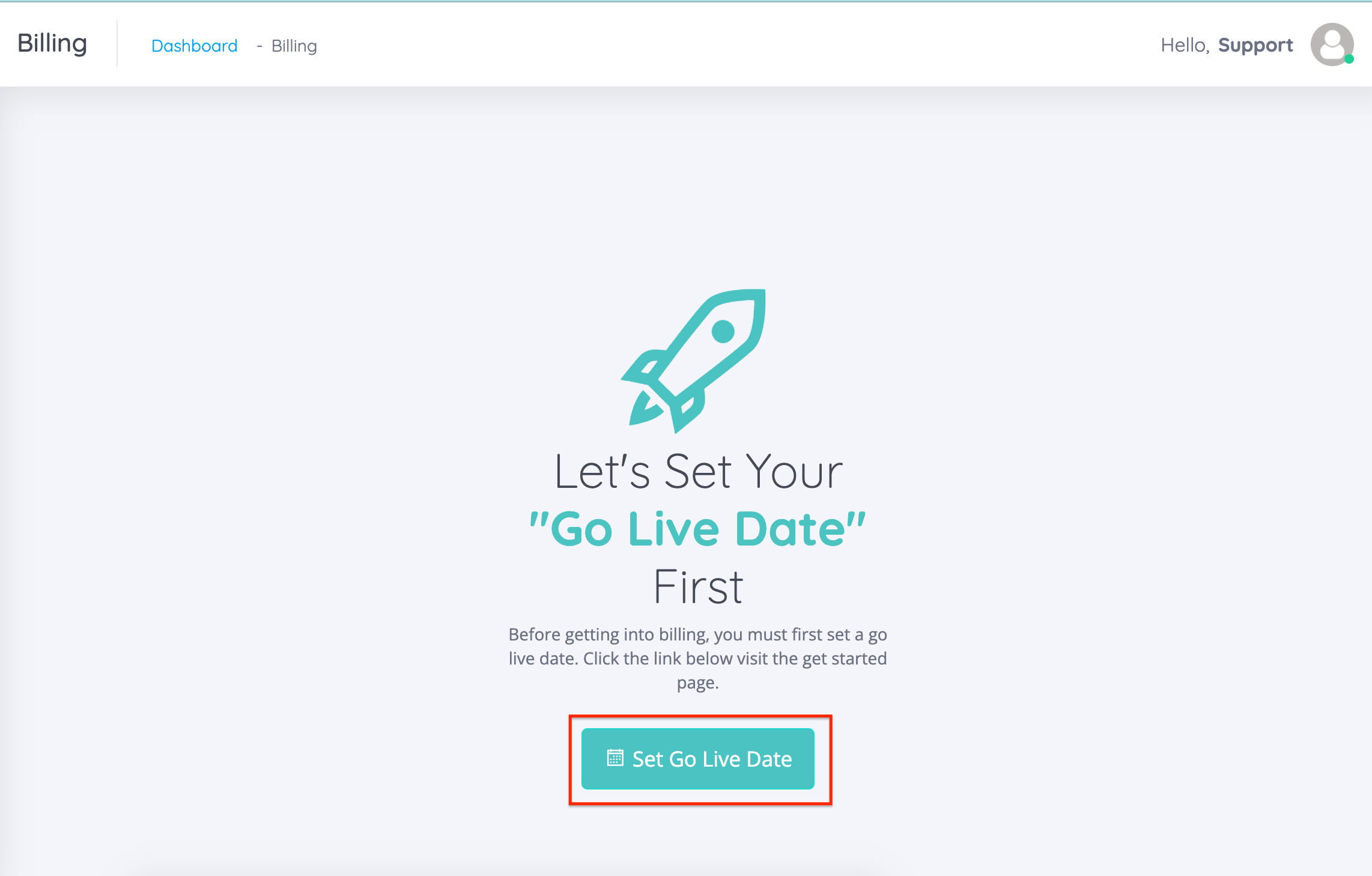
Scroll to the bottom of the page to set your Go Live Date.
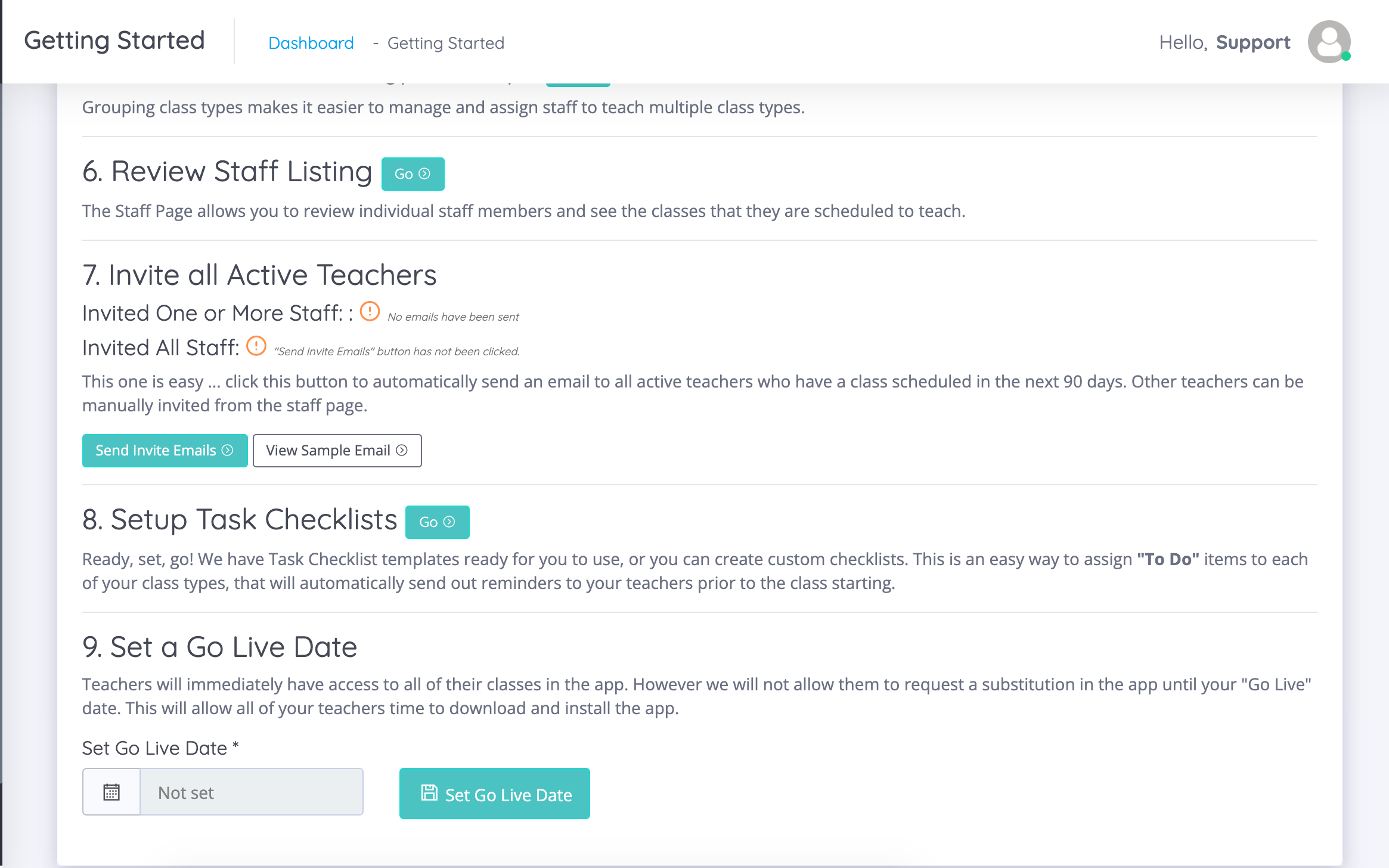
Click a day on the calendar and click Set Go Live Date.
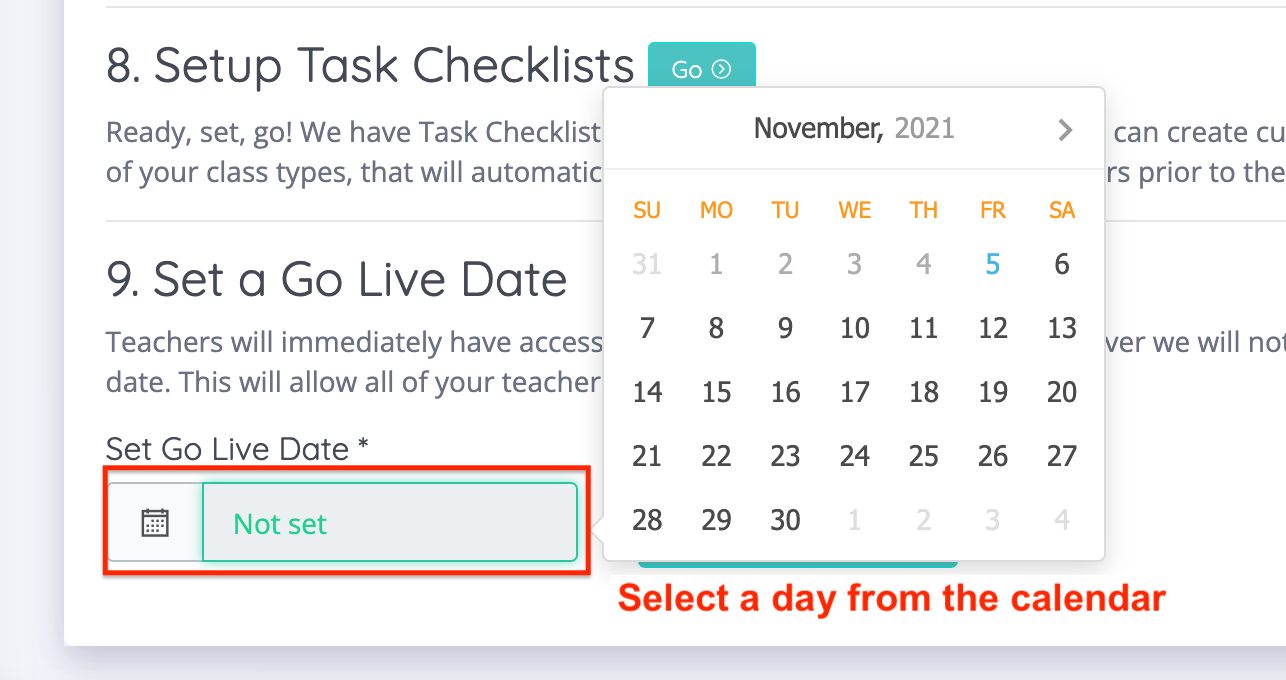
Now you will be able to access your billing and enter in your payment method.
