Go to your Messages menu, click on Create Message, select a Direct message. Use the drop down menu or type in a name to search for the person. This message will go directly to that staff member only and they will automatically receive a push notification on their mobile device and in the Subsync Mobile app. If you do not see a staff listed in the drop down for direct messaging it is because that staff does not have the Subsync app downloaded yet. You can also perform this messaging function from your Manager View within your Subsync mobile app.
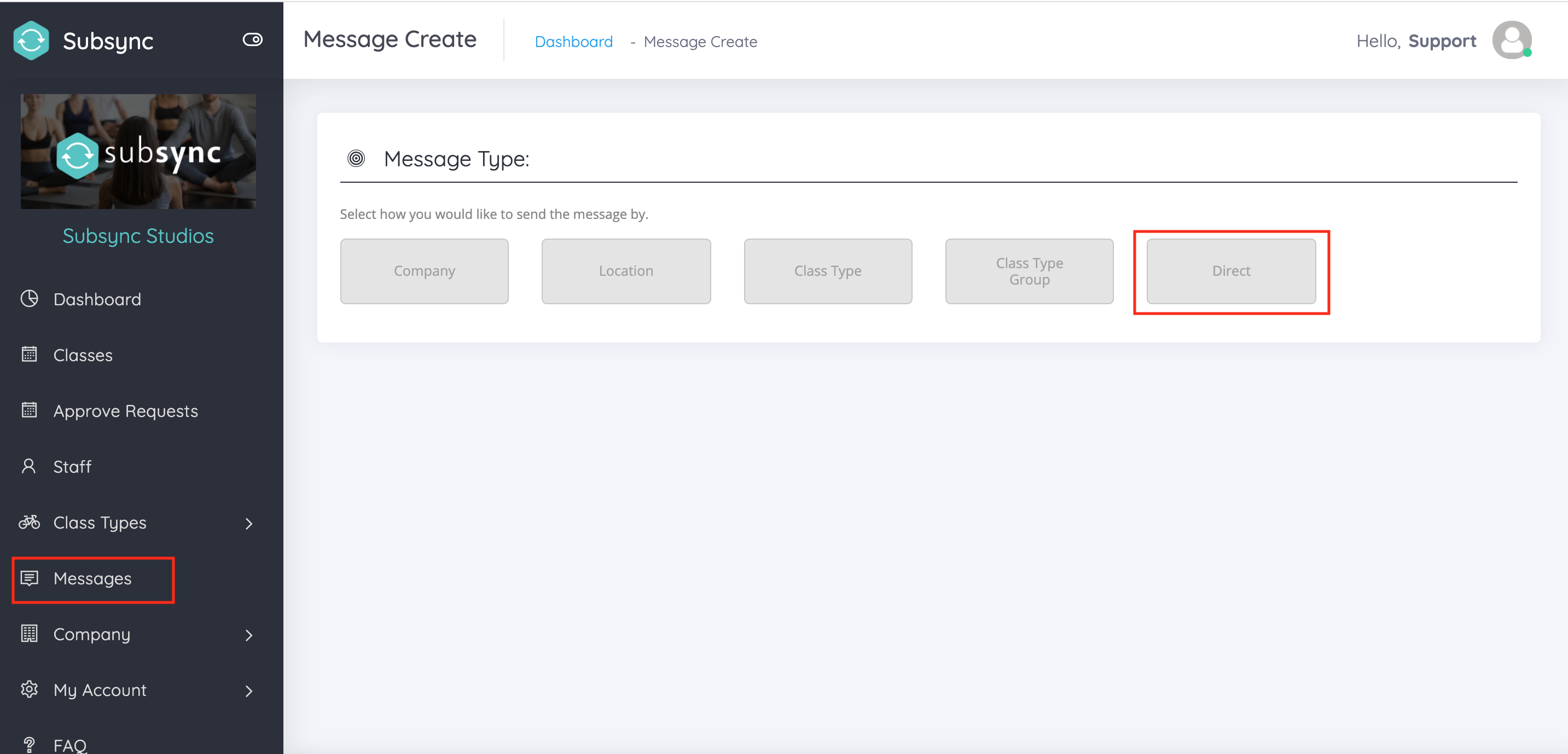
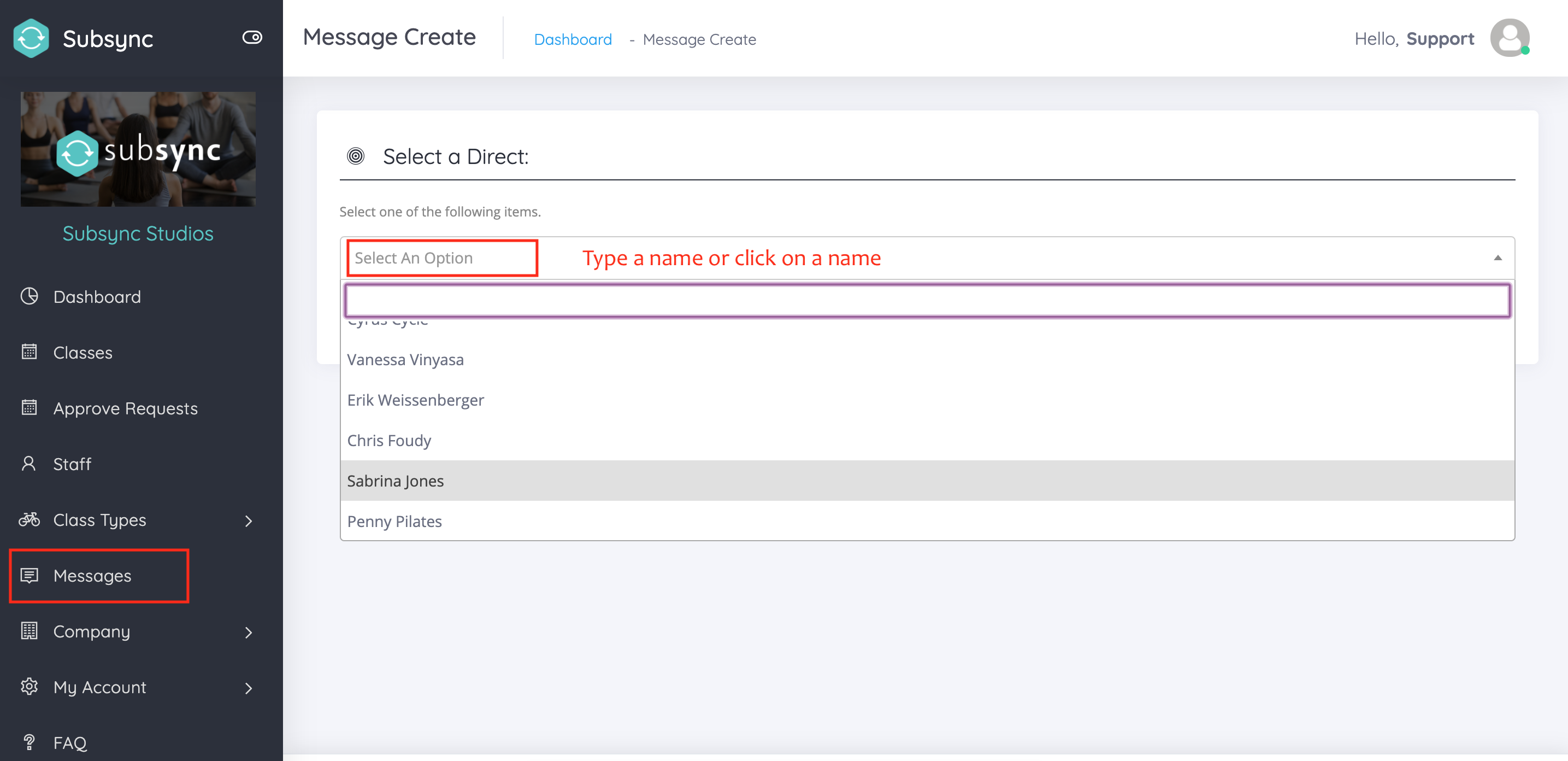
How do I send a Message to just one person?
Not finding what you're looking for? Chat with us
