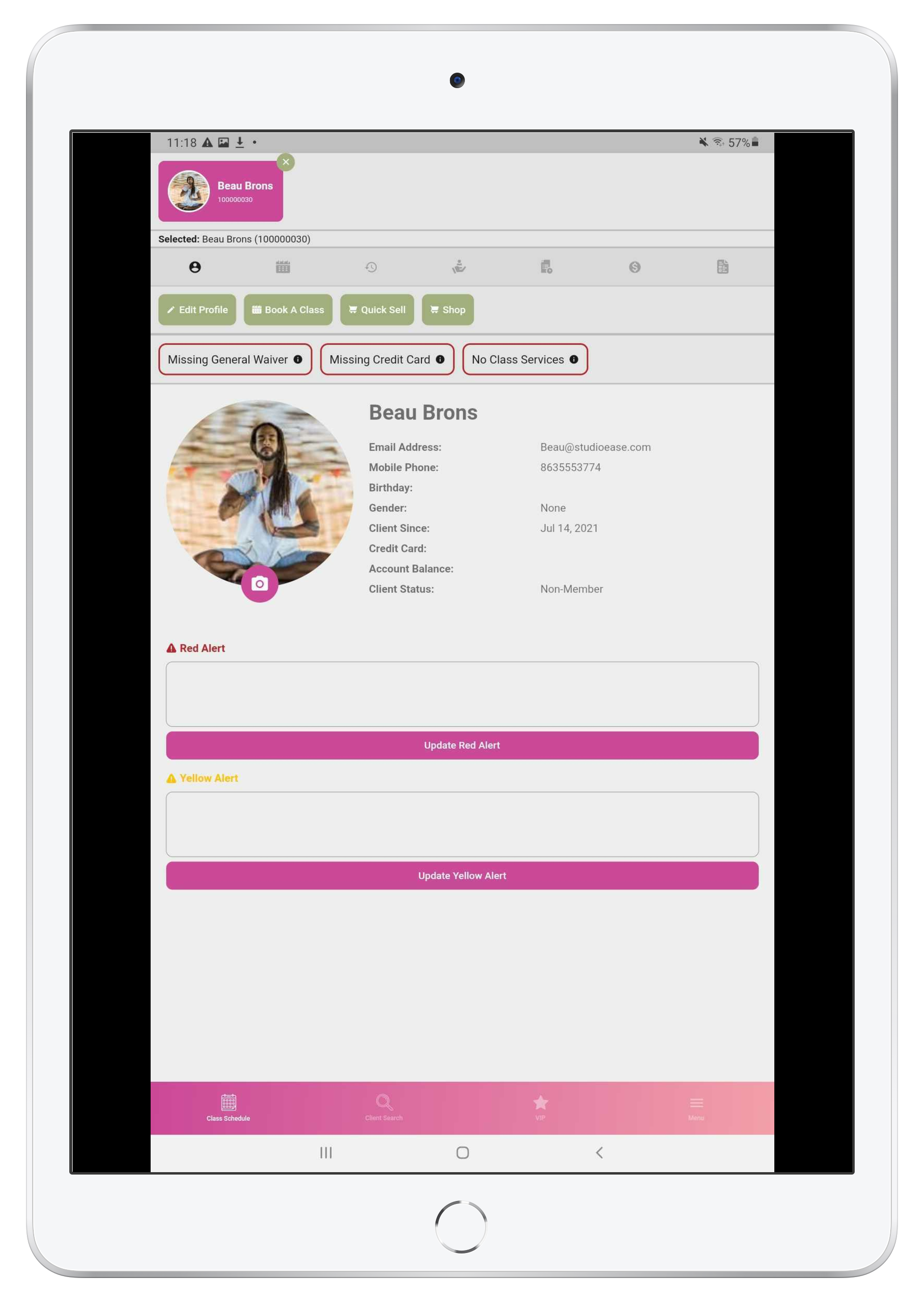From the bottom menu click on Client Search.
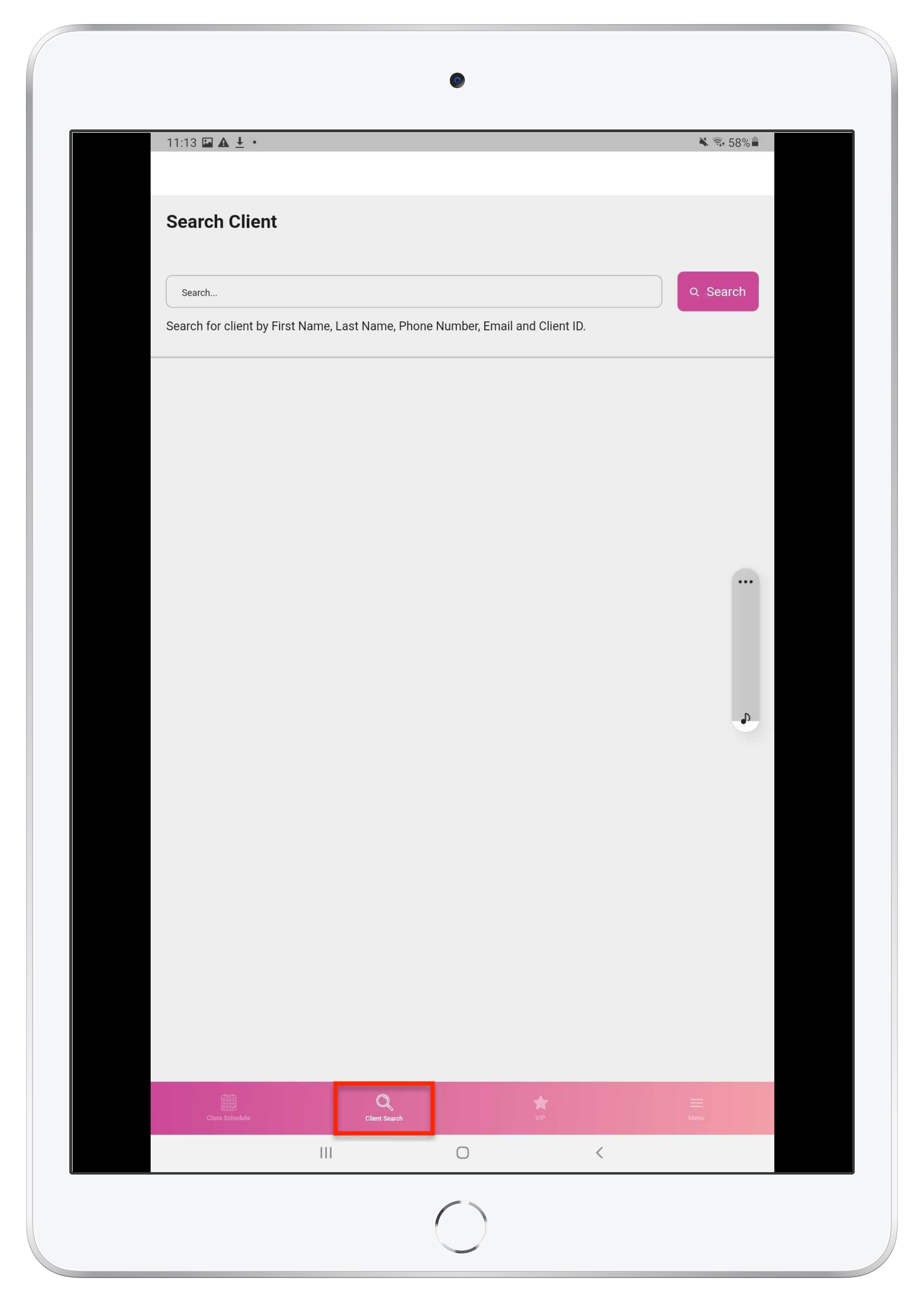
In the search bar you can enter the Client's First Name, Last Name, Phone Number, Email or their Client ID.
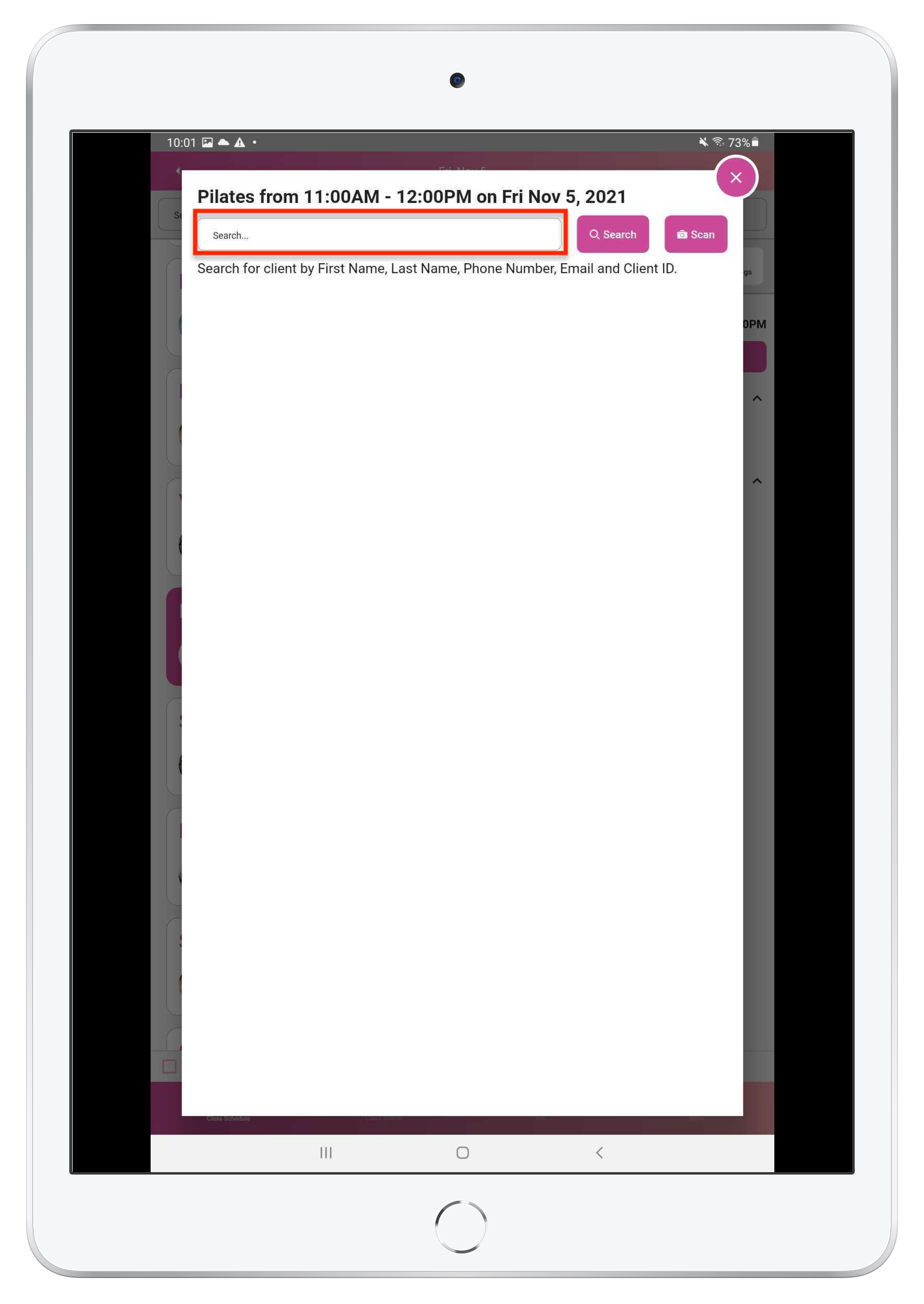
After you find the client your are searching for click the bar with their name on it
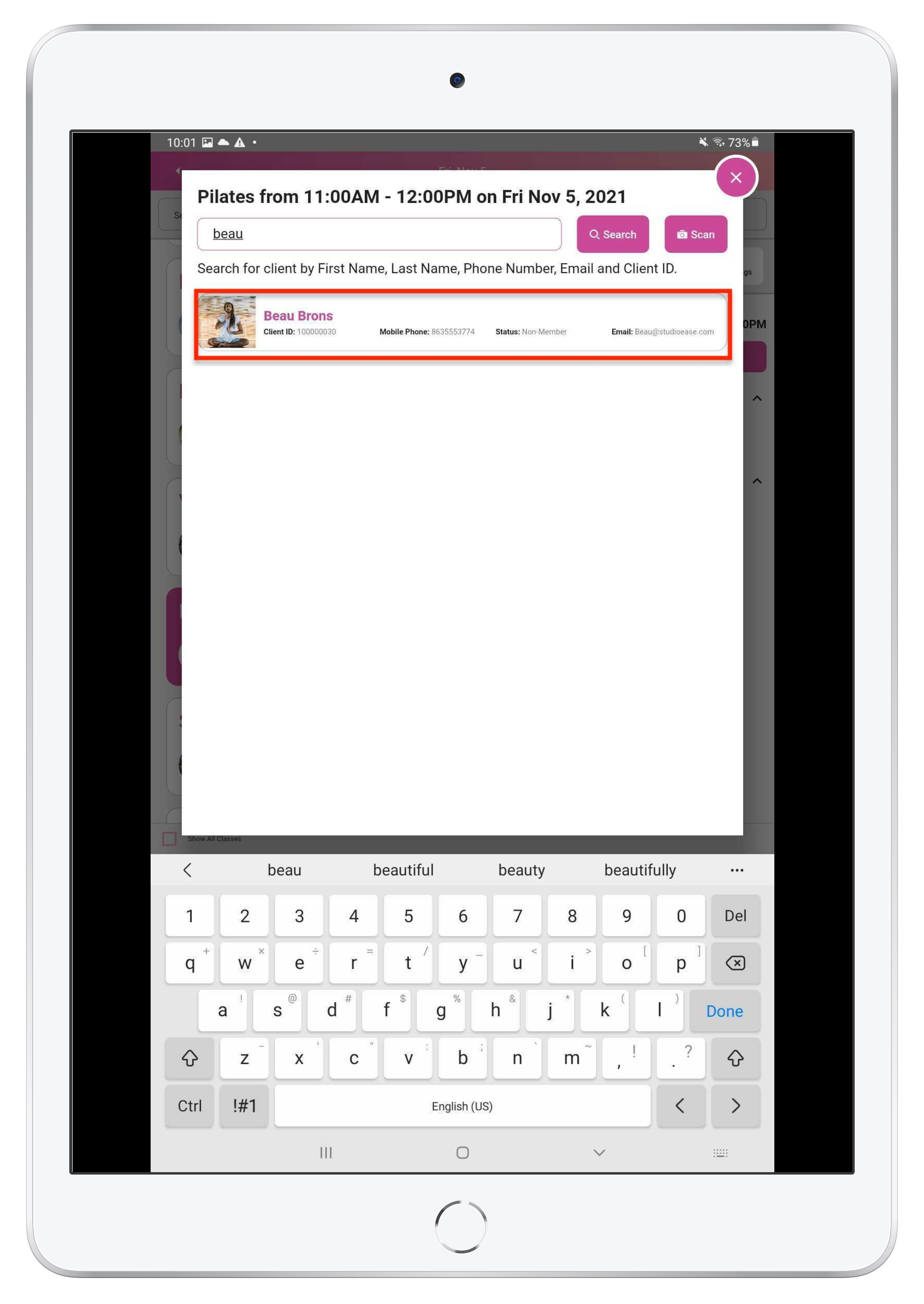
You will now have access to their profile